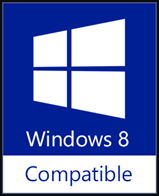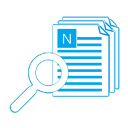>>>>>> Documentation de l'interface de ligne de commande (CLI) <<<<<<
 Protégez votre vie privée et la sécurité des données (le convertisseur en ligne a besoin de télécharger votre fichier).
Protégez votre vie privée et la sécurité des données (le convertisseur en ligne a besoin de télécharger votre fichier). Convertissez les fichiers PDFs par lot (en BATCH).
Convertissez les fichiers PDFs par lot (en BATCH). Sélectionnez rapidement la source: il suffit de glisser-déposer vos fichiers.
Sélectionnez rapidement la source: il suffit de glisser-déposer vos fichiers. AUCUN téléchargement requis: stockez le résultat directement en local sur votre PC.
AUCUN téléchargement requis: stockez le résultat directement en local sur votre PC. Convertisseur pratique: fonctionne à tout moment, même lorsque le réseau est défaillant.
Convertisseur pratique: fonctionne à tout moment, même lorsque le réseau est défaillant. Supporte une Interface de ligne de commande (CLI): améliorer la productivité si vous êtes bon en programmation.
Supporte une Interface de ligne de commande (CLI): améliorer la productivité si vous êtes bon en programmation. Prise en charge du menu contextuel au niveau du système.
Prise en charge du menu contextuel au niveau du système. Frais de licence raisonnables et abordables, et profitez d'une assistance technique gratuite à vie.
Frais de licence raisonnables et abordables, et profitez d'une assistance technique gratuite à vie. Interface intuitive, pratique et compacte, authentique et familière PDF RED.
Interface intuitive, pratique et compacte, authentique et familière PDF RED. 100% PROPRE: PAS de Pub, PAS de package, PAS de virus, PAS de spyware, juste le MEILLEUR.
100% PROPRE: PAS de Pub, PAS de package, PAS de virus, PAS de spyware, juste le MEILLEUR.
PDF to DOC est utilisé pour convertir des documents PDF en Word (.doc) ou WordPad (.rtf) par lots. Il fonctionne sans Adobe Acrobat ou Adobe Reader et dispose d'une interface de ligne de commande (CLI), interface conviviale, de petite taille, d'une capacité de conversion précise et rapide.
Lors de la conversion, il conserve le texte original, les images, le format et la disposition des fichiers PDF dans les fichiers de sortie doc/rtf.
En outre, PDF to DOC prend en charge la conversion des fichiers PDF protégés par mot de passe et la spécification de la plage de pages à convertir.
En outre, PDF to DOC prend en charge la conversion des fichiers PDF protégés par mot de passe et la spécification de la plage de pages à convertir.
Leading Landlords (GB) |
Deventer Consulting S.L.P. (ES) |
CDA SL - Nacional & Internacional (ES) |
Fedelta Salud SA (AR) |
IRINEU ANTONIO PEDROTTI (BR)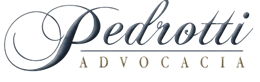 |
BlauWeiss Pflegedienst GmbH (DE) |
Sabine Schraml (DE) |
Nelmedia (CA) |
K and L Designs (US) |
Howard Hunt Group (GB) |
| Governance Associates Ltd (AG) |
1. Partage Facile
Il suffit de cliquer sur la droite sur les boutons associés à Facebook, Twitter, Google+, etc. partager2. Partage manuel
Vous pouvez également le partager manuellement en utilisant le texte suivant dans votre e-mail ou à d'autres endroits.Objet: Logiciel recommandé - PDF to DOC: un convertisseur de PDF vers Word facile à utiliser (de la part de «votre nom ici»)
Contenu:
Salut,
J'utilise PDF to DOC, il permet de convertir des documents PDF en Word (.doc) ou WordPad (.rtf) par lots, fonctionne sans Adobe Acrobat ou Adobe Reader, et a une interface conviviale, de petite taille, avec une capacité de conversion précise et rapide.
Vous devriez faire le test!
Page officielle: https://www.pdf-helper.com/pdf-to-doc/
Téléchargement direct: https://www.pdf-helper.com/files/pdf-to-doc.zip
F
Par FamousWhy.com @ 18/Mar/2020
PDF to DOC is an easy to use application
PDF to DOC is an easy to use application that was designed in order to help you quickly turn Portable Document Format files into word compatible format.
B
Par BitsDuJour.com @ 13/Dec/2019
Change PDF to DOC and RTF
As much as the PDF format has been accepted as a universal document format, there's still a large part of the populace that uses Microsoft Word. Maybe it's someone in your office, or a friend, or maybe it's you, but there's no doubt that we've got a long way to go before the DOC format becomes obsolete. So when it comes time to edit a PDF document, and the only choice of editor is Word, what do you do? Well, if you take advantage of today's discount software promotion, you'll be ready with a copy of PDF to DOC.
PDF to DOC lets you change PDF to Word or WordPad formats, with the option to convert multiple documents in batch. With PDF to DOC, you don't even need to have Adobe Acrobat or Adobe Reader installed to take advantage of this powerful, flexible program that still sports an intuitive interface and speedy conversions. It's the perfect document management solution for offices on a budget.
When you use PDF to DOC, you'll always enjoy full retention of the original text, images, format, and layout of your original PDF file. You say your PDF file is password-protected? No problem! Only need to convert a few pages of a PDF? No problem! You'll find that PDF to DOC will quickly become a critical part of your document management workflow, one that you never want to be without.
S
Par Softpedia.com @ 10/Jan/2018
Changes single or batch PDFs into DOC (MS Word) or RTF (Wordpad) format fast and easy, enabling users to specify the PDF page range
PDF to DOC is a simple-to-use Windows tool designed to turn PDF files into documents supported by Microsoft Word and WordPad, namely DOC and RTF format, respectively. It does not feature complex options, so it can be used with confidence by anyone, regardless of previous experience with PDF processing utilities.
Quick install and user-friendly GUI
The setup procedure is fast and does not require special attention, thanks to standard options. As far as the GUI is concerned, PDF to DOC opts for a small window with an organized layout that makes navigation extremely easy.
Change single or batch PDFs
PDFs can be added to the task list using either the file browser or drag-and-drop support. Multiple files can be scheduled for processing at the same time, in order to reduce overall task duration, which is particularly handy when working with numerous PDFs at once.
Set the PDF page range
The file list shows the name, size, total and selected pages, along with the status for each entry. Apart from pointing out the desired output type and saving directory (same as the source files or anything else), it is possible to handpick only specific pages from the PDFs, by establishing the page range.
When a conversion job is finished, PDF to DOC offers to open the output file. Users may also perform this action without leaving the interface, as well as remove an entry from the job list or clear the entire queue to start a new PDF conversion session from scratch.


 PDF to X
PDF to X
 PDF to DOC
PDF to DOC
 PDF to JPG
PDF to JPG
 PDF to HTML
PDF to HTML
 PDF to Text
PDF to Text
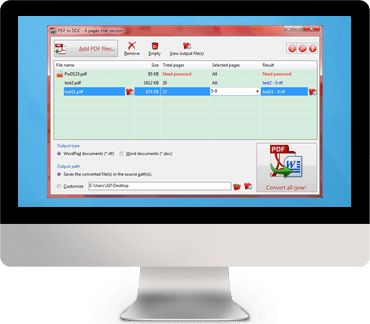
 Télécharger
Télécharger