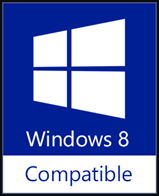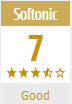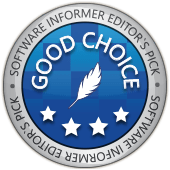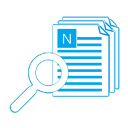>>>>>> Command Line Interface (CLI) Documentation <<<<<<
 Protect your privacy and data security (online converter needs uploading).
Protect your privacy and data security (online converter needs uploading). Convert PDFs in BATCH.
Convert PDFs in BATCH. Quickly select source: just drag-and-drop your files.
Quickly select source: just drag-and-drop your files. NO downloading needed, store result in your local PC directly.
NO downloading needed, store result in your local PC directly. Handy converter: run at any time, even no network is okay.
Handy converter: run at any time, even no network is okay. Support Command Line Interface: improve the productivity if you're good at programming.
Support Command Line Interface: improve the productivity if you're good at programming. Support system level context menu.
Support system level context menu. Reasonable & affordable license fee, and enjoy FREE lifetime support.
Reasonable & affordable license fee, and enjoy FREE lifetime support. Intuitive, practical and compact interface, genuine and familiar PDF RED.
Intuitive, practical and compact interface, genuine and familiar PDF RED. 100% CLEAN: NO Ad, NO Bundle, NO Virus, NO Spyware, just for BETTER.
100% CLEAN: NO Ad, NO Bundle, NO Virus, NO Spyware, just for BETTER.
PDF to JPG is used to convert PDF files to JPG, PNG, BMP, TIF, GIF, PCX and TGA images in batch mode. It works without Adobe Acrobat or Adobe Reader, and has Command Line Interface (CLI), fast and accurate conversion ability, friendly interface, small size.
It retains the original appearance of PDF files in the output jpg/png/bmp and other image files.
Also, PDF to JPG supports Unicode PDF file name and content, converting the password-protected PDF files, setting output resolution & colors, rotating/combining the output images, adding header & footer to protect your copyright, saving each output to a separate subfolder, and specifying page range to convert.
It retains the original appearance of PDF files in the output jpg/png/bmp and other image files.
Also, PDF to JPG supports Unicode PDF file name and content, converting the password-protected PDF files, setting output resolution & colors, rotating/combining the output images, adding header & footer to protect your copyright, saving each output to a separate subfolder, and specifying page range to convert.
Supports Afrikaans, Bahasa Indonesia, Deutsch, English, Español, Français, Hrvatski, Italiano, Magyar, Nederlands, Polski, Português (Brasil), Português (Portugal), Slovenčina, Slovenščina, Svenska, Türkçe, Ελληνικά, Русский, Українська, 简体中文, 繁體中文, 日本語, 한국어.
Get Free License via Translation!
PDF to JPG word gebruik om PDFs na JPG, PNG, BMP, TIF, GIF, PCX en TGA beelde in ‘n bondel te omskep. Dit werk sonder Adobe Acrobat of Adobe Reader, het Command Line Interface (CLI), vinnig en akkurate omskeppings vermoë, maklike GUI, klein grootte. Dit behou die oorspronklike voorkoms van PDF lêers in jpg/png/bmp en ander uitsette. Kan ook wagwoord beskermde PDFs omskep, resolusie en kleure kies en bladsy reeks spesifiseer.
Sleutelkenmerke
PDF ke JPG digunakan untuk mengonversi file PDF ke gambar JPG, PNG, BMP, TIF, GIF, PCX dan TGA dalam mode batch. Dapat bekerja tanpa Adobe Acrobat atau Adobe Reader, dan memiliki Command Line Interface (CLI), kemampuan konversi yang cepat dan akurat, GUI yang ramah, ukuran kecil. Dapat mempertahankan tampilan asli file PDF dalam output jpg / png / bmp dan file gambar lainnya. Selain itu, PDF ke JPG mendukung nama dan konten file Unicode PDF, mengonversi file PDF yang dilindungi kata sandi, mengatur resolusi dan warna output, memutar gambar output, menambahkan header / footer untuk melindungi hak cipta Anda, dan menentukan rentang halaman untuk dikonversi.
Fitur utama
PDF zu JPG unterstützt die Konvertierung von PDF-Dateien zu JPG, PNG, BMP, TIF, GIF, PCX und TGA Bilddateien im Batch-Modus. Es arbeitet ohne Adobe Acrobat oder Adobe Reader, besitzt eine Kommandozeilen-Eingabe (CLI), konvertiert schnell und genau, besitzt eine anwenderfreundliche grafische Oberfläche, hat einen geringen Platzbedarf. Es behält das ursprüngliche Erscheinungsbild von PDF-Dateien in der Ausgabe von jpg / png / bmp und weiterer Bildformate. PDF zu JPG unterstützt Unicode-PDF-Dateinamen und Inhalte, die Umwandlung passwortgeschützter PDF-Dateien, die Einstellung Auflösung, Farben und Festlegen der Seitenbereich beim Konvertieren. Wissen PDF zu JPG auf DE.softonic.com
Hauptmerkmale
PDF a JPG se usa para convertir archivos PDF a JPG, PNG, BMP, TIF, GIF, imágenes PCX y TGA por lotes. Funciona sin Adobe Acrobat/Reader, tiene interfaz de línea de comandos (CLI), conversión rápida y precisa, interacción amigable GUI, pequeño tamaño. Se conserva el aspecto original de los archivos PDF al guardar. Además, soporta la conversión de los archivos PDF protegidos con contraseña, con gran resolución y colores, rotación de imágenes de salida, y especificando el rango de páginas. Se conserva el aspecto original de los archivos PDF en los formatos jpg/png/bmp y otros archivos de imagen. Además, PDF a JPG admite nombre de archivo Unicode PDF y su contenido, la conversión de archivos PDF protegidos por contraseña, con gran resolución y colores, rotación de imágenes de salida, y especificando el rango de páginas a convertir. Conocer PDF a JPG en Softonic.com
Características principales
PDF vers JPG est utilisé pour convertir les PDF en JPG, PNG, BMP, TIF, GIF, PCX et TGA en mode batch. Il fonctionne sans Adobe Acrobat/Reader, et possède une Interface de Lignes de Commande (CLI), rapide et précis, interface propre, et petite taille. PDF vers JPG supporte les PDFs avec un nom et un contenu Unicode il convertit les PDFs protégés par des mots de passe conserve leur résolutions & leurs couleurs, permet de faire pivoter les images, et de garder les tabulations originales. Connaître PDF en JPG sur FR.Softonic.com
Fonctionnalités clés
Program PDF to JPG se koristi za pretvorbu PDF datoteka u JPG, PNG, BMP, TIF, GIF, PCX i TGA datotečne formate za slike. Za rad ne treba Adobe Acrobat ili Adobe Reader. Sadrži Sučelje Naredbenog retka (CLI), krasi ga brza i precizna sposobnost konverzije, prijateljski prilagođeno Grafičko korisničko sučelje (GUI), mala veličina programa. Zadržava izvorni izgled PDF datoteka u JPG/PNG/BMP i drugim formatima datoteka za slike. Također, PDF to JPG podržava Unicode PDF nazive datoteka i sadržaj, konvertiranje PDF datoteka zaštićenih lozinkom, izmjenu rezolucije i boja, rotiranje slike pri izlazu, dodavanje zaglavlja/podnožja za zaštitu autorskih prava i izbor stranica za konverziju.
Ključne značajke
PDF to JPG è usato per convertire PDF in immagini JPG, PNG, BMP, TIF, GIF, PCX e TGA in modo batch. Funziona senza Adobe Acrobat o Adobe Reader, ha un interfaccia a linea di comando (CLI), conversione veloce e accurata, GUI intuitiva, piccola taglia. Le immagini jpg/png/bmp prodotte conservano l'apparenza originale dei PDF. Inoltre, supporta Unicode sia nei nomi dei file PDF che nel contenuto, la conversione dei file PDF protetti da password, l'impostazione della risoluzione e colore e un intervallo specifico di pagine. Conoscere PDF to JPG su IT.softonic.com
Principali caratteristiche
A PDF to JPG PDF-fájlok JPG, PNG, BMP, TIF, GIF, PCX és TGA-képbe konvertálásra való kötegelt módon. Adobe Acrobat vagy Adobe Reader nélkül használható. Parancssoros felülete (CLI) gyors és alapos konvertálásra képes, barátságog grafikus felülete pedig kisméretű. Megőrzi a PDF-fájl eredeti kinézetét a cél-jpg/png/bmp és más képben. Kezeli az unikód PDF fájlnevet és tartalmat. Átkonvertálja a jelszóval védett PDF-fájlt. Beállítható a cél felbontása & színe és megadható a konvertálandó laptartomány.
Kulcs-képességek
PDF naar JPG wordt gebruikt om PDF-bestanden naar JPG/PNG/BMP/TIF/GIF/PCX/TGA om te zetten in groepmode. Het werkt zonder Adobe Acrobat of Adobe Reader en Command Line Interface (CLI) snel en nauwkeurig conversievermogen, GUI, klein. Het houd uiterlijk van PDF-bestanden in jpg/png/bmp/andere. Ook ondersteunt het omzet van de met een wachtwoord beveiligde PDF, stellen van de resolutie en kleur, roterende productie afbeeldingen en het paginabereik. Weet PDF naar JPG op softonic.NL
Belangrijkste kenmerken
PDF do JPG jest używany do konwersji PDF do JPG, PNG, BMP, TIF, GIF, PCX i TGA w trybie wsadowym. Działa bez Adobe Acrobat lub Adobe Reader, i posiada Interfejs Wiersza Poleceń (CLI), szybka i dokładna konwersja, przyjazny GUI, mały rozmiar. Zachowuje oryginalny wygląd PDF w danych wyjściowych jpg/png/bmp i innych plikach obrazów. Obsługuje pliki Unicode PDF do JPG i zawartości, konwertuje PDF chronione hasłem, ustawia rozdzielczość wyjściową & kolory, i określa zakres stron do konwersji. Wiem PDF do JPG na Softonic.PL
Najważniejsze Cechy
PDF para JPG é usado para converter arquivos PDF em imagens JPG, PNG, BMP, TIF, GIF, PCX e TGA em modo de lote. Funciona sem o Adobe Acrobat e Reader, Interface em Linha de Comandos (CLI), conversão rápida e precisa, interface amigável, pequeno. Ele mantém a aparência original do PDF na saída de imagens jpg/png/bmp e outras. Além disso, converte PDFs protegidos por senha, define resolução e cores, e especifica o intervalo de páginas. Sabe PDF para JPG em softonic.com.BR
Recursos Principais
PDF para JPG é usado para converter arquivos PDF em imagens JPG, PNG, BMP, TIF, GIF, PCX e TGA em modo de lote. Funciona sem o Adobe Acrobat e Reader, Interface em Linha de Comandos (CLI), conversão rápida e precisa, interface amigável, pequeno. Mantém a aparência original do PDF na saída de imagens jpg/png/bmp e outras. Além disso, converte PDFs protegidos por senha, define resolução e cores, e especifica o intervalo de páginas.
Recursos Principais
PDF to JPG sa používa na konverziu súborov PDF na JPG, PNG, BMP, TIF, GIF, PCX a TGA v dávkovom režime. Pracuje bez Adobe Acrobat i s ním a má Command Line Interface (CLI), konvertuje rýchlo a kvalitne, má priaznivý GUI, a malý objem. Vo výsledných obrázkových formátoch zachováva pôvodný vzhľad súborov PDF. PDF to JPG podporuje aj názvy a obsah súborov Unicode PDF, konverziu súborov PDF chránených heslom, nastavenie rozlíšenia a farieb a výberu strán na konverziu.
Charakteristické vlastnosti
'PDF to JPG' je uporabljen za serijsko pretvorbo PDF datotek v JPG, PNG, BMP, TIF, GIF, PCX in TGA slike. Dela brez programa Adobe Acrobat/Reader, ima vmesnik ukazne vrstice, hitro in natančno pretvorbo, prijazen GUI, je majhen. Ohranja izvirni videz PDF datotek v izhodnih jpg/png/bmp in drugih grafičnih datotkah. 'PDF to JPG' tudi podpira Unicode ime in vsebino PDF datotek, pretvorbo z geslom zaščitenih PDF datotek, nastavitev izhodne ločljivosti in barv, obračanje izhodnih slik in določanje obsega strani za pretvorbo.
Ključne funkcije
PDF to JPG används för att konvertera PDF till JPG/PNG/BMP/TIF/GIF/PCX/TGA bilder i batch mode. Fungerar utan Adobe Acrobat/Reader, och har ett Command Line Interface (CLI), snabb och tillförlitlig konvertering, användarvänligt intercace. Det behåller orginalutseendet av PDF filer i konverteringen. PDF to JPG stöder också unicode PDF filenamn och innehåll. Stöder också konvertering av lösenordsskyddade PDFer, ange upplösning och färger, rotera resultatfiler, lägg till sidhuvud/sidofot för skydd av din copyright, och ange sidintervall för konvertering.
Nyckelfunktioner
PDF to JPG, PDF dosyalarını toplu iş modunda JPG, PNG, BMP, TIF, GIF, PCX ve TGA resimlerine dönüştürmek için kullanılır. Adobe Acrobat veya Adobe Reader olmadan çalışır ve Komut Satırı Arabirimi (CLI), hızlı ve doğru dönüşüm yeteneği, GUI dostu, küçük boyutu vardır. Bu çıktı jpg/png/bmp ve diğer resimlerin PDF dosyalarının orijinal görünümünü korur. Ayrıca, PDF to JPG çıkış çözünürlüğü renklerini ayarlama ve dönüştürmek için sayfa aralığını belirleyerek, şifre korumalı PDF dosyalarını dönüştürme & Unicode PDF dosya adı ve içeriği destekler.
Temel özellikleri
PDF to JPG, PDF dosyalarını toplu iş modunda JPG, PNG, BMP, TIF, GIF, PCX ve TGA resimlerine dönüştürmek için kullanılır. Adobe Acrobat veya PDF to JPG χρησιμοποιείται για τη μετατροπή PDF σε εικόνες JPG,PNG,BMP,TIF,GIF,PCX και TGA σε λειτουργία δέσμης. Λειτουργεί χωρίς Adobe Reader και διαθέτει Γραμμή Εντολών (CLI), γρήγορη και ακριβή μετατροπή, φιλικό GUI, μικρό μέγεθος. Διατηρεί την αρχική εμφάνιση των PDF στην έξοδο jpg/png/bmp και σε άλλα αρχεία εικόνας. Επίσης, υποστηρίζει το μενού περιβάλλοντος σε επίπεδο συστήματος, όνομα αρχείου και περιεχόμενο σε Unicode PDF, μετατροπή των PDF που προστατεύονται με κωδικό, ρύθμιση ανάλυσης και χρωμάτων εξόδου, περιστροφή εικόνων, τον συνδυασμό εικόνων εξόδου, προσθήκη κεφαλίδας/υποσέλιδου για την προστασία των πνευματικών σας δικαιωμάτων και καθορίζει το εύρος σελίδων για μετατροπή.
Βασικά χαρακτηριστικά
PDF to JPG подходит для качественного преобразования PDF-файлов в JPG/PNG/BMP/TIF/GIF/PCX/TGA в пакетном режиме. Приложение не требует наличия Adobe Acrobat или Adobe Reader, работает с командной строкой, обладает легким интерфейсом и малым размером. Приложение сохраняет структуру и оформление PDF-файлов при преобразовании в изображения jpg/png/bmp и другие форматы. Поддерживает работу с защищенными файлами и позволяет задавать диапазоны страниц.
Ключевые особенности
PDF to JPG використов. для конвертування PDF у JPG/PNG/BMP/TIF/GIF/PCX/TGA в пакетному реж. Працює без Adobe Acrobat/Reader, має Інтерфейс командного рядку (CLI), здатність швидкого та точного перетворення, дружній GUI, малий розмір. Дотримується оригінального вигляду PDF док. у вихідних jpg/png/bmp/інших зображ. Підтримка конвертув. захищених паролем PDF-ів, вибір розділ. здатн., кольорів, обертання зображень та зазначення діапазону сторінок.
Ключові особливості
PDF to JPG 用来以批量方式转换 PDF 文件为 JPG、PNG、BMP、TIF、GIF、PCX 及 TGA 图片。不必安装 Adobe Acrobat 或 Adobe Reader 即可工作,且拥有命令行接口(CLI)、快速而精确的转换能力、友好的图形用户界面(GUI)、小巧等特点。它会在输出的 JPG/PNG/BMP/TIF/GIF/PCX/TGA 图片中保留 PDF 文件的原始外观。此外,PDF to JPG 支持 Unicode PDF 文件名及内容、转换带密码保护的 PDF 文件、设置图片分辨率及颜色、旋转输出图片、指定转换页码。
主要特色
PDF to JPG 用來以批量方式轉換 PDF 檔為 JPG、PNG、BMP、TIF、GIF、PCX 及 TGA 圖檔。不必安裝 Adobe Acrobat 或 Adobe Reader 即可工作,且擁有命令列介面(CLI)、快速而精確的轉換能力、友好的圖形化使用者介面(GUI)、小巧等特點。它會在輸出的 JPG/PNG/BMP/TIF/GIF/PCX/TGA 圖檔中保留 PDF 檔的原始外觀。此外,PDF to JPG 支援 Unicode PDF 檔名及內容、轉換帶密碼保護的 PDF 檔、設置圖片解析度及顏色、旋轉輸出圖檔、指定轉換頁碼。
主要特色
PDF to JPGはPDFファイルをJPG/ PNG/ BMP/ TIF/ GIF/ PCX/ TGA画像に一括変換するために使用されます。 Adobe AcrobatやAdobe Readerがなくても動作し、CLI(コマンドラインインターフェース)、迅速・正確な変換、フレンドリーなGUI、小さいサイズなどの特徴を持っています。JPG/ PNG/ BMPなどの出力画像ファイルは、PDFファイルのオリジナルの外観を維持します。また、パスワードで保護されたPDFの変換、解像度と色の設定、出力画像の回転、ページ範囲の指定をサポートします。
基本機能
PDF to JPG는 PDF 파일을 JPG/PNG/BMP/TIF/GIF/PCX/TGA 이미지로 일괄변환하는 데 사용됩니다. Adobe Acrobat이나 Adobe Reader가 없어도 작동하며 CLI(명령 줄 인터페이스), 신속정확한 변환, 친화적인 GUI, 작은 크기 등의 특징을 가지고 있습니다. JPG/PNG/BMP 등의 출력 이미지 파일은 PDF 파일의 원래 모양을 유지합니다. 또한, 암호로 보호된 PDF의 변환, 해상도와 색상 설정, 출력 이미지의 회전, 페이지 범위의 지정을 지원합니다.
주요 특징
Get Free License via Translation!
Afrikaans
PDF to JPG word gebruik om PDFs na JPG, PNG, BMP, TIF, GIF, PCX en TGA beelde in ‘n bondel te omskep. Dit werk sonder Adobe Acrobat of Adobe Reader, het Command Line Interface (CLI), vinnig en akkurate omskeppings vermoë, maklike GUI, klein grootte. Dit behou die oorspronklike voorkoms van PDF lêers in jpg/png/bmp en ander uitsette. Kan ook wagwoord beskermde PDFs omskep, resolusie en kleure kies en bladsy reeks spesifiseer.
Sleutelkenmerke
- Ondersteun Command Line Interface (CLI).
- Vinnig, akkuraat, klein en 'n vriendelike koppelvlak.
- Werk sonder Adobe Acrobat of Adobe Reader.
- Ondersteun resolusie (pixels/inch) en kleur verstellings.
- Ondersteun rotering van uitset beelde.
- Kan PDF lêers omskep na JPG, PNG, BMP, TIF, GIF, PCX, TGA beelde.
- Behou oorspronklike voorkoms in jpg/png/bmp en ander uitset lêer formate.
- Kan PDF lêers na beelde omskep in 'n bondel.
- Kan wagwoord beskermde PDF lêers omskep.
- Kan bladsy reeks van PDF lêers wat omskep word spesifiseer.
- Ondersteun Unicode PDF lêer naam en inhoud.
Bahasa Indonesia
PDF ke JPG digunakan untuk mengonversi file PDF ke gambar JPG, PNG, BMP, TIF, GIF, PCX dan TGA dalam mode batch. Dapat bekerja tanpa Adobe Acrobat atau Adobe Reader, dan memiliki Command Line Interface (CLI), kemampuan konversi yang cepat dan akurat, GUI yang ramah, ukuran kecil. Dapat mempertahankan tampilan asli file PDF dalam output jpg / png / bmp dan file gambar lainnya. Selain itu, PDF ke JPG mendukung nama dan konten file Unicode PDF, mengonversi file PDF yang dilindungi kata sandi, mengatur resolusi dan warna output, memutar gambar output, menambahkan header / footer untuk melindungi hak cipta Anda, dan menentukan rentang halaman untuk dikonversi.
Fitur utama
- Mendukung Command Line Interface (CLI).
- Antarmuka yang cepat, akurat, kecil, dan ramah.
- Bekerja tanpa Adobe Acrobat atau Adobe Reader.
- Mendukung pengaturan resolusi (piksel / inci) dan warna untuk gambar output.
- Mendukung rotasi gambar output.
- Mendukung penambahan header / footer untuk melindungi hak cipta Anda.
- Mendukung konversi file PDF ke gambar JPG, PNG, BMP, TIF, GIF, PCX, TGA.
- Mempertahankan tampilan asli dalam output jpg / png / bmp dan file gambar lainnya.
- Mendukung konversi PDF ke gambar dalam mode batch.
- Mendukung pemrosesan PDF yang dilindungi kata sandi.
- Dapat menentukan rentang halaman file PDF yang akan dikonversi.
- Mendukung nama file Unicode PDF dan konten.
Deutsch
PDF zu JPG unterstützt die Konvertierung von PDF-Dateien zu JPG, PNG, BMP, TIF, GIF, PCX und TGA Bilddateien im Batch-Modus. Es arbeitet ohne Adobe Acrobat oder Adobe Reader, besitzt eine Kommandozeilen-Eingabe (CLI), konvertiert schnell und genau, besitzt eine anwenderfreundliche grafische Oberfläche, hat einen geringen Platzbedarf. Es behält das ursprüngliche Erscheinungsbild von PDF-Dateien in der Ausgabe von jpg / png / bmp und weiterer Bildformate. PDF zu JPG unterstützt Unicode-PDF-Dateinamen und Inhalte, die Umwandlung passwortgeschützter PDF-Dateien, die Einstellung Auflösung, Farben und Festlegen der Seitenbereich beim Konvertieren. Wissen PDF zu JPG auf DE.softonic.com
Hauptmerkmale
- Unterstützt die Befehlszeilenschnittstelle (CLI).
- Schnell, präzise, kleine und benutzerfreundliche Oberfläche.
- Arbeiten ohne Adobe Acrobat oder Adobe Reader.
- Unterstützt die Einstellung der Auflösung (Pixel / Zoll) und Farben für Ausgabebilder.
- Unterstützung für das Drehen der Ausgabebilder.
- Unterstützt Konvertierung von PDF-Dateien in JPG, PNG, BMP, TIF, GIF, PCX, TGA Bilder.
- Behält das ursprüngliche Aussehen des Ausgangs jpg / png / bmp und andere Bildformate.
- Es unterstützt die Umwandlung von PDFs in Bilder im Batch-Modus.
- Unterstützt die Verarbeitung der passwortgeschützten PDF-Dateien.
- Unterstützt Angabe Seitenbereich der PDF-Dateien zu konvertieren.
- Unterstützt Unicode-PDF-Dateinamen und Inhalten.
Español
PDF a JPG se usa para convertir archivos PDF a JPG, PNG, BMP, TIF, GIF, imágenes PCX y TGA por lotes. Funciona sin Adobe Acrobat/Reader, tiene interfaz de línea de comandos (CLI), conversión rápida y precisa, interacción amigable GUI, pequeño tamaño. Se conserva el aspecto original de los archivos PDF al guardar. Además, soporta la conversión de los archivos PDF protegidos con contraseña, con gran resolución y colores, rotación de imágenes de salida, y especificando el rango de páginas. Se conserva el aspecto original de los archivos PDF en los formatos jpg/png/bmp y otros archivos de imagen. Además, PDF a JPG admite nombre de archivo Unicode PDF y su contenido, la conversión de archivos PDF protegidos por contraseña, con gran resolución y colores, rotación de imágenes de salida, y especificando el rango de páginas a convertir. Conocer PDF a JPG en Softonic.com
Características principales
- Soporta interfaz de línea de comandos (CLI).
- Interfaz rápida, precisa, pequeña y agradable.
- Trabajar sin Adobe Acrobat o Adobe Reader.
- Soporta ajustes de resolución (píxeles / pulgada) y colores para las imágenes de salida.
- Soporta rotación de imágenes de salida.
- Soporta la conversión de archivos PDF a JPG, PNG, BMP, TIF, GIF, PCX, imágenes TGA.
- Conserva la apariencia original en la salida jpg / png / bmp y otros archivos de imagen.
- Soporta conversión de PDF a imágenes por lotes.
- Es compatible con la especificación de rango de páginas de archivos PDF a convertir.
- Soporta nombre de archivo PDF Unicode y contenido.
Français
PDF vers JPG est utilisé pour convertir les PDF en JPG, PNG, BMP, TIF, GIF, PCX et TGA en mode batch. Il fonctionne sans Adobe Acrobat/Reader, et possède une Interface de Lignes de Commande (CLI), rapide et précis, interface propre, et petite taille. PDF vers JPG supporte les PDFs avec un nom et un contenu Unicode il convertit les PDFs protégés par des mots de passe conserve leur résolutions & leurs couleurs, permet de faire pivoter les images, et de garder les tabulations originales. Connaître PDF en JPG sur FR.Softonic.com
Fonctionnalités clés
- Contient une Interface de Ligne de commandes (CLI).
- Rapide, précis, petit, avec une interface propre.
- Fonctionne sans Adobe Reader/Acrobat.
- Il permet de redimensionner (pixels/pouces) et changer les couleurs des images obtenues.
- Il peut faire pivoter les images obtenues.
- Supporte la convesion de PDF en images JPG, PNG, BMP, TIF, GIF, PCX, TGA.
- Transcrit l'apparence du fichier original en jpg/png/bmp et autres.
- Supporte la conversion de PDF en images en mode batch.
- Supporte le traitement de PDFs protégés par mot de passe PDFs.
- Supporte les tabulations originales du PDF.
- Il supporte les PDFs avec un nom et un contenu Unicode.
Hrvatski
Program PDF to JPG se koristi za pretvorbu PDF datoteka u JPG, PNG, BMP, TIF, GIF, PCX i TGA datotečne formate za slike. Za rad ne treba Adobe Acrobat ili Adobe Reader. Sadrži Sučelje Naredbenog retka (CLI), krasi ga brza i precizna sposobnost konverzije, prijateljski prilagođeno Grafičko korisničko sučelje (GUI), mala veličina programa. Zadržava izvorni izgled PDF datoteka u JPG/PNG/BMP i drugim formatima datoteka za slike. Također, PDF to JPG podržava Unicode PDF nazive datoteka i sadržaj, konvertiranje PDF datoteka zaštićenih lozinkom, izmjenu rezolucije i boja, rotiranje slike pri izlazu, dodavanje zaglavlja/podnožja za zaštitu autorskih prava i izbor stranica za konverziju.
Ključne značajke
- Podržava Sučelje naredbenog retka (CLI).
- Brzina, preciznost, mala veličina i prijateljski prilagođeno sučelje.
- Za rad nije potreban Adobe Acrobat ili Adobe Reader.
- Podržava izmjenu razlučivosti (piksel/inch) kao i vrstu boja u izlaznim formatima slikovnih datoteka.
- Podržava rotiranje slike pri izlazu. Podržava dodavanje zaglavlja/podnožja za zaštitu autorskih prava.
- Podržava pretvaranje PDF datoteka u JPG, PNG, BMP, TIF, GIF, PCX, TGA slikovne formate.
- Zadržava izvorni izgled u JPG/PNG/BMP i drugim formatima slikovnim datotekama.
- Podržava pretvaranje PDF datoteka u slike, čak i kod skupne obrade.
- Podržava obradu PDF-ova zaštićenih lozinkom.
- Podržava odabir PDF stranica za konverziju.
- Podržava Unicode PDF nazive datoteka i sadržaj.
Italiano
PDF to JPG è usato per convertire PDF in immagini JPG, PNG, BMP, TIF, GIF, PCX e TGA in modo batch. Funziona senza Adobe Acrobat o Adobe Reader, ha un interfaccia a linea di comando (CLI), conversione veloce e accurata, GUI intuitiva, piccola taglia. Le immagini jpg/png/bmp prodotte conservano l'apparenza originale dei PDF. Inoltre, supporta Unicode sia nei nomi dei file PDF che nel contenuto, la conversione dei file PDF protetti da password, l'impostazione della risoluzione e colore e un intervallo specifico di pagine. Conoscere PDF to JPG su IT.softonic.com
Principali caratteristiche
- Ha un interfaccia a linea di comando (CLI).
- Veloce, accurato, piccolo, e con un interfaccia intuitiva.
- Funziona senza Adobe Acrobat o Adobe Reader.
- Permette di impostare la risoluzione (pixels/pollice) ed il colore dei file in uscita.
- Supporta la conversione dei file PDF in immagini JPG, PNG, BMP, TIF, GIF, PCX, TGA.
- Le immagini prodotte jpg/png/bmp ed altro ancora, conservano l'apparenza originale.
- Supporta la conversione dei file PDF in immagini in modo batch (secondo piano).
- Supporta file PDF protetti da password.
- Permette un intervallo specifico di pagine da convertire.
- Supporta Unicode nei nomi dei file e nel contenuto.
Magyar
A PDF to JPG PDF-fájlok JPG, PNG, BMP, TIF, GIF, PCX és TGA-képbe konvertálásra való kötegelt módon. Adobe Acrobat vagy Adobe Reader nélkül használható. Parancssoros felülete (CLI) gyors és alapos konvertálásra képes, barátságog grafikus felülete pedig kisméretű. Megőrzi a PDF-fájl eredeti kinézetét a cél-jpg/png/bmp és más képben. Kezeli az unikód PDF fájlnevet és tartalmat. Átkonvertálja a jelszóval védett PDF-fájlt. Beállítható a cél felbontása & színe és megadható a konvertálandó laptartomány.
Kulcs-képességek
- Kezeli a parancssoros felületet (CLI).
- Gyors, pontos, apró és barátságos felületű.
- Adobe Acrobat vagy Adobe Reader nélkül használható.
- Beállítható a cél-kép felbontása (pixel/coll) és a szín.
- A cél-kép elforgatásának támogatása.
- Átkonvertálja a PDF-fájlokat JPG, PNG, BMP, TIF, GIF, PCX, TGA-képbe.
- Megőrzi az eredeti kinézetet a cél-jpg/png/bmp és más képfájlban.
- Kötegelt módon konvertálja képbe a PDF-et.
- Feldolgozza a jelszóval védett PDF-et.
- Megadható a konvertálandó PDF-fájl lapmérete.
- Kezeli az unikód PDF fájlnevet és tartalmat.
Nederlands
PDF naar JPG wordt gebruikt om PDF-bestanden naar JPG/PNG/BMP/TIF/GIF/PCX/TGA om te zetten in groepmode. Het werkt zonder Adobe Acrobat of Adobe Reader en Command Line Interface (CLI) snel en nauwkeurig conversievermogen, GUI, klein. Het houd uiterlijk van PDF-bestanden in jpg/png/bmp/andere. Ook ondersteunt het omzet van de met een wachtwoord beveiligde PDF, stellen van de resolutie en kleur, roterende productie afbeeldingen en het paginabereik. Weet PDF naar JPG op softonic.NL
Belangrijkste kenmerken
- Ondersteunt Command Line Interface (CLI).
- Snel, nauwkeurig, klein, en gebruiksvriendelijke interface.
- Werken zonder Adobe Acrobat of Adobe Reader.
- Ondersteunt het instellen van de resolutie (pixels/inch) en kleuren voor de beelden.
- Ondersteunt roterende de beelden.
- Ondersteunt het converteren van PDF-bestanden naar JPG, PNG, BMP, TIF, GIF, PCX, TGA beelden.
- Behoudt het oorspronkelijke uiterlijk in de output jpg/png/bmp en andere beeldbestanden.
- Ondersteunt het omzetten van PDF naar afbeeldingen in groepmode.
- Ondersteunt het verwerken van de met een wachtwoord beveiligde PDF's.
- Steunt het specificeren van pagina waaier van PDF-bestanden om te zetten.
- Ondersteunt Unicode PDF-bestand naam en inhoud.
Polski
PDF do JPG jest używany do konwersji PDF do JPG, PNG, BMP, TIF, GIF, PCX i TGA w trybie wsadowym. Działa bez Adobe Acrobat lub Adobe Reader, i posiada Interfejs Wiersza Poleceń (CLI), szybka i dokładna konwersja, przyjazny GUI, mały rozmiar. Zachowuje oryginalny wygląd PDF w danych wyjściowych jpg/png/bmp i innych plikach obrazów. Obsługuje pliki Unicode PDF do JPG i zawartości, konwertuje PDF chronione hasłem, ustawia rozdzielczość wyjściową & kolory, i określa zakres stron do konwersji. Wiem PDF do JPG na Softonic.PL
Najważniejsze Cechy
- Obsługuje Interfejs Wiersza Poleceń (CLI).
- Szybki, dokładny, mały, i przyjazny interfejs.
- Praca bez Adobe Acrobat lub Adobe Reader.
- Mozliwość ustawiania rozdzielczości (piksele/cale) i kolorów dla wyjścia obrazów.
- Obsługa obracania obrazów wyjściowych.
- Konwertuje PDF do obrazów JPG, PNG, BMP, TIF, GIF, PCX, TGA.
- Zachowuje oryginalny wygląd w wyjściowym jpg/png/bmp i innych plikach obrazów.
- Konwertuje PDF do obrazów w trybie wsadowym.
- Konwertuje zabezpieczone hasłem pliki PDF.
- Określa zakres stron PDF do konwersji.
- Obsługuje Unicode pliki PDF i treści.
Português (Brasil)
PDF para JPG é usado para converter arquivos PDF em imagens JPG, PNG, BMP, TIF, GIF, PCX e TGA em modo de lote. Funciona sem o Adobe Acrobat e Reader, Interface em Linha de Comandos (CLI), conversão rápida e precisa, interface amigável, pequeno. Ele mantém a aparência original do PDF na saída de imagens jpg/png/bmp e outras. Além disso, converte PDFs protegidos por senha, define resolução e cores, e especifica o intervalo de páginas. Sabe PDF para JPG em softonic.com.BR
Recursos Principais
- Suporta Interface de Linha de Comandos (CLI).
- Rápido e preciso, pequeno, interface amigável.
- Funciona sem o Adobe Acrobat e Reader.
- Suporta definição de resolução (pixels/polegadas) e cores para imagens de saída.
- Suporta rotação de imagens de saída.
- Suporta a conversão de arquivos PDF para imagens JPG, PNG, BMP, TIF, GIF, PCX, TGA.
- Mantém a aparência original na saída jpg/png/bmp e outros arquivos de imagem.
- Converte PDF para imagens em modo de lote.
- Suporta o processamento de arquivos PDFs protegidos por senha.
- Suporta a escolha de intervalo de páginas para conversão dos arquivos PDF.
- Suporta nomes e conteúdo unicode de arquivos PDF.
Português (Portugal)
PDF para JPG é usado para converter arquivos PDF em imagens JPG, PNG, BMP, TIF, GIF, PCX e TGA em modo de lote. Funciona sem o Adobe Acrobat e Reader, Interface em Linha de Comandos (CLI), conversão rápida e precisa, interface amigável, pequeno. Mantém a aparência original do PDF na saída de imagens jpg/png/bmp e outras. Além disso, converte PDFs protegidos por senha, define resolução e cores, e especifica o intervalo de páginas.
Recursos Principais
- Suporta Interface de Linha de Comandos (CLI).
- Rápido e preciso, pequeno, interface amigável.
- Funciona sem o Adobe Acrobat e Reader.
- Suporta definição de resolução (pixels/polegadas) e cores para imagens de saída.
- Tem capacidade para exportar a rotação de imagens.
- Suporta a conversão de arquivos PDF para imagens JPG, PNG, BMP, TIF, GIF, PCX, TGA.
- Mantém a aparência original na saída jpg/png/bmp e outros arquivos de imagem.
- Converte PDF para imagens em modo de lote.
- Suporta o processamento de arquivos PDFs protegidos por senha.
- Suporta a escolha de intervalo de páginas para conversão dos arquivos PDF.
- Suporta nomes e conteúdo unicode de arquivos PDF.
Slovenčina
PDF to JPG sa používa na konverziu súborov PDF na JPG, PNG, BMP, TIF, GIF, PCX a TGA v dávkovom režime. Pracuje bez Adobe Acrobat i s ním a má Command Line Interface (CLI), konvertuje rýchlo a kvalitne, má priaznivý GUI, a malý objem. Vo výsledných obrázkových formátoch zachováva pôvodný vzhľad súborov PDF. PDF to JPG podporuje aj názvy a obsah súborov Unicode PDF, konverziu súborov PDF chránených heslom, nastavenie rozlíšenia a farieb a výberu strán na konverziu.
Charakteristické vlastnosti
- Kompatibilný s Command Line Interface (CLI).
- Rýchle, dôkladné, malé a ľahko ovládateľné rozhranie.
- Pracuje bez Adobe Acrobat i s ním.
- Podporuje nastavenie rozlíšenia PPI a farieb výsledných obrázkov.
- Podporuje konverziu súborov PDF na JPG, PNG, BMP, TIF, GIF, PCX a TGA.
- Vo výsledných obrázkových formátoch zachováva pôvodný vzhľad súborov PDF.
- Podporuje konverziu PDF na obrázky v dávkovom režime.
- Podporuje spracovanie súborov PDF chránených heslom.
- Podporuje výber rozsahu strán na konverziu.
- Podporuje názvy a obsah súborov Unicode PDF.
Slovenščina
'PDF to JPG' je uporabljen za serijsko pretvorbo PDF datotek v JPG, PNG, BMP, TIF, GIF, PCX in TGA slike. Dela brez programa Adobe Acrobat/Reader, ima vmesnik ukazne vrstice, hitro in natančno pretvorbo, prijazen GUI, je majhen. Ohranja izvirni videz PDF datotek v izhodnih jpg/png/bmp in drugih grafičnih datotkah. 'PDF to JPG' tudi podpira Unicode ime in vsebino PDF datotek, pretvorbo z geslom zaščitenih PDF datotek, nastavitev izhodne ločljivosti in barv, obračanje izhodnih slik in določanje obsega strani za pretvorbo.
Ključne funkcije
- Podpira vmesnik ukazne vrstice.
- Ima hiter, natančen, majhen in prijazen vmesnik.
- Dela brez programa Adobe Acrobat ali Adobe Reader.
- Podpira nastavitev ločljivosti in barv ter obračanje izhodnih slik.
- Pretvarjanje datotek PDF v JPG,PNG,BMP,TIF,GIF,PCX in TGA slike.
- Ohranja prvotni videz v izhodnih jpg/png/bmp in drugih grafičnih datotekah.
- Podpira serijsko pretvorbo PDF v slike.
- Obdelavo dokumentov zaščitenih z geslom.
- Določitev obsega datotek PDF za pretvorbo.
- Unicode ime PDF datoteke in njune vsebine.
Svenska
PDF to JPG används för att konvertera PDF till JPG/PNG/BMP/TIF/GIF/PCX/TGA bilder i batch mode. Fungerar utan Adobe Acrobat/Reader, och har ett Command Line Interface (CLI), snabb och tillförlitlig konvertering, användarvänligt intercace. Det behåller orginalutseendet av PDF filer i konverteringen. PDF to JPG stöder också unicode PDF filenamn och innehåll. Stöder också konvertering av lösenordsskyddade PDFer, ange upplösning och färger, rotera resultatfiler, lägg till sidhuvud/sidofot för skydd av din copyright, och ange sidintervall för konvertering.
Nyckelfunktioner
- Stöder Command Line Interface (CLI).
- Snabbt och användarvänligt interface Fungerar utan Adobe Acrobat/Reader.
- Stöder uppösning in pixlar/tum och färg för resultatfiler.
- Stöder rotering a filer.
- STöder tillägg av sidhuvud/sidfot för att skydda din copyright.
- Stöder konvertering av PDF filer till JPG, PNG, BMP, TIF, GIF, PCX, TGA bilder.
- Behåller orginalutseended in all fil format.
- Stöder konvertering av PDF till bilder i batch mode.
- Stöder hantering av lösenordsskyddade PDFer.
- Stöder att ange ett sidintervall för konvertering.
- Stöder unicode PDF Filnamn och innehåll.
Türkçe
PDF to JPG, PDF dosyalarını toplu iş modunda JPG, PNG, BMP, TIF, GIF, PCX ve TGA resimlerine dönüştürmek için kullanılır. Adobe Acrobat veya Adobe Reader olmadan çalışır ve Komut Satırı Arabirimi (CLI), hızlı ve doğru dönüşüm yeteneği, GUI dostu, küçük boyutu vardır. Bu çıktı jpg/png/bmp ve diğer resimlerin PDF dosyalarının orijinal görünümünü korur. Ayrıca, PDF to JPG çıkış çözünürlüğü renklerini ayarlama ve dönüştürmek için sayfa aralığını belirleyerek, şifre korumalı PDF dosyalarını dönüştürme & Unicode PDF dosya adı ve içeriği destekler.
Temel özellikleri
- Komut Satırı Arabirimi (CLI) destekler.
- Hızlı, doğru, küçük ve arayüz dostu.
- Adobe Acrobat veya Adobe Reader olmadan çalışır.
- Çıktı görüntüleri için çözünürlük (piksel/inç) ve renkleri ayarlama desteği.
- PDF dosyalarını JPG, PNG, BMP, TIF, GIF, PCX, TGA resim dosyalarına dönüştürmeyi destekler.
- Çıktı jpg/png/bmp ve diğer resim dosyalarının orijinal görünümünü korur.
- Toplu modunda PDF dosyalarını resimlere dönüştürmeyi destekler.
- Parola korumalı PDF işlemeyi destekler.
- PDF dosyalarını sayfa aralığı belirterek dönüştürmeyi destekler.
- Unicode PDF dosya adını ve içeriğini destekler.
Ελληνικά
PDF to JPG, PDF dosyalarını toplu iş modunda JPG, PNG, BMP, TIF, GIF, PCX ve TGA resimlerine dönüştürmek için kullanılır. Adobe Acrobat veya PDF to JPG χρησιμοποιείται για τη μετατροπή PDF σε εικόνες JPG,PNG,BMP,TIF,GIF,PCX και TGA σε λειτουργία δέσμης. Λειτουργεί χωρίς Adobe Reader και διαθέτει Γραμμή Εντολών (CLI), γρήγορη και ακριβή μετατροπή, φιλικό GUI, μικρό μέγεθος. Διατηρεί την αρχική εμφάνιση των PDF στην έξοδο jpg/png/bmp και σε άλλα αρχεία εικόνας. Επίσης, υποστηρίζει το μενού περιβάλλοντος σε επίπεδο συστήματος, όνομα αρχείου και περιεχόμενο σε Unicode PDF, μετατροπή των PDF που προστατεύονται με κωδικό, ρύθμιση ανάλυσης και χρωμάτων εξόδου, περιστροφή εικόνων, τον συνδυασμό εικόνων εξόδου, προσθήκη κεφαλίδας/υποσέλιδου για την προστασία των πνευματικών σας δικαιωμάτων και καθορίζει το εύρος σελίδων για μετατροπή.
Βασικά χαρακτηριστικά
- Υποστηρίζει διεπαφή γραμμής εντολών (CLI).
- Γρήγορη, ακριβής, μικρή και φιλική διεπαφή.
- Εργασία χωρίς Adobe Acrobat ή Adobe Reader.
- Υποστηρίζει τη ρύθμιση της ανάλυσης (pixels/ίντσα) και των χρωμάτων για τις εικόνες εξόδου.
- Υποστηρίζει την περιστρεφόμενη εικόνα εξόδου.
- Υποστηρίζει το συνδυασμό εικόνων εξόδου.
- Υποστηρίζει προσθήκη κεφαλίδας / υποσέλιδου για την προστασία των πνευματικών σας δικαιωμάτων.
- Υποστηρίζει μετατροπή PDF σε εικόνες JPG, PNG, BMP, TIF, GIF, PCX, TGA.
- Διατηρεί την αρχική εμφάνιση στην έξοδο jpg/png/bmp και σε άλλα αρχεία εικόνας.
- Υποστηρίζει τη μετατροπή σε λειτουργία δέσμης.
- Υποστηρίζει την επεξεργασία PDF που προστατεύονται με κωδικό.
- Υποστηρίζει τον καθορισμό του εύρους σελίδων αρχείων PDF για μετατροπή.
- Υποστηρίζει Unicode PDF όνομα αρχείου και περιεχόμενο.
Русский
PDF to JPG подходит для качественного преобразования PDF-файлов в JPG/PNG/BMP/TIF/GIF/PCX/TGA в пакетном режиме. Приложение не требует наличия Adobe Acrobat или Adobe Reader, работает с командной строкой, обладает легким интерфейсом и малым размером. Приложение сохраняет структуру и оформление PDF-файлов при преобразовании в изображения jpg/png/bmp и другие форматы. Поддерживает работу с защищенными файлами и позволяет задавать диапазоны страниц.
Ключевые особенности
- Поддержка командной строки.
- Дружелюбный интерфейс, малый размер, точность и быстрота.
- Работает без необходимости установки Adobe Acrobat или Adobe Reader.
- Позволяет задать разрешение (пикс на дюйм) и цветовой профиль получаемых изображений.
- Поддерживает вращение получаемых изображений.
- Поддерживает преобразование PDF-файлов в JPG, PNG, BMP, TIF, GIF, PCX, TGA изображения.
- Сохраняет исходную структуру текста при преобразовании в изображения jpg/png/bmp и другие форматы.
- Поддерживает преобразование PDF-файлов в пакетном режиме.
- Поддерживает преобразование PDF-файлов в с парольной защитой.
- Позволяет задать пользовательский диапазон страниц для преобразования.
- Позволяет работать с файлами с именами и содержимым в кодировке Unicode.
Українська
PDF to JPG використов. для конвертування PDF у JPG/PNG/BMP/TIF/GIF/PCX/TGA в пакетному реж. Працює без Adobe Acrobat/Reader, має Інтерфейс командного рядку (CLI), здатність швидкого та точного перетворення, дружній GUI, малий розмір. Дотримується оригінального вигляду PDF док. у вихідних jpg/png/bmp/інших зображ. Підтримка конвертув. захищених паролем PDF-ів, вибір розділ. здатн., кольорів, обертання зображень та зазначення діапазону сторінок.
Ключові особливості
- Підтримує Інтерфейс Командного Рядку (CLI).
- Швидкий, точний, малий розмір та дружній інтерфейс.
- Робота без Adobe Acrobat або Adobe Reader.
- Підтримка налаштування роздільної здатності (пікселі/дюйми) та кольорів вихідного зображення.
- Обертання вихідних зображень.
- Конвертує PDF файли у JPG, PNG, BMP, TIF, GIF, PCX, TGA зображення.
- Зберігає оригінальний вигляд jpg/png/bmp та інших файлів зображення.
- Конвертує PDF у зображення в пакетному режимі.
- Обробка захищених паролем PDF-ів.
- Робота з зазначеним діапазоном сторінок.
- Unicode-назви PDF файлів та контенту.
简体中文
PDF to JPG 用来以批量方式转换 PDF 文件为 JPG、PNG、BMP、TIF、GIF、PCX 及 TGA 图片。不必安装 Adobe Acrobat 或 Adobe Reader 即可工作,且拥有命令行接口(CLI)、快速而精确的转换能力、友好的图形用户界面(GUI)、小巧等特点。它会在输出的 JPG/PNG/BMP/TIF/GIF/PCX/TGA 图片中保留 PDF 文件的原始外观。此外,PDF to JPG 支持 Unicode PDF 文件名及内容、转换带密码保护的 PDF 文件、设置图片分辨率及颜色、旋转输出图片、指定转换页码。
主要特色
- 支持命令行接口(CLI)。
- 快速、精确、小巧、界面友好。
- 无须安装 Adobe Acrobat 或 Adobe Reader 即可工作。
- 支持设置输出图片的分辨率(像素/英寸)及颜色。
- 支持旋转输出图片。
- 支持将 PDF 文件转换为 JPG、PNG、BMP、TIF、GIF、PCX 及 TGA 图片。
- 在输出的 JPG/PNG/BMP 及其他图片文件中保留原始外观。
- 支持批量转换 PDF 为 图片。
- 能处理带密码保护的 PDF。
- 支持指定 PDF 文件的页码范围进行转换。
- 支持 Unicode PDF 文件名及内容。
繁體中文
PDF to JPG 用來以批量方式轉換 PDF 檔為 JPG、PNG、BMP、TIF、GIF、PCX 及 TGA 圖檔。不必安裝 Adobe Acrobat 或 Adobe Reader 即可工作,且擁有命令列介面(CLI)、快速而精確的轉換能力、友好的圖形化使用者介面(GUI)、小巧等特點。它會在輸出的 JPG/PNG/BMP/TIF/GIF/PCX/TGA 圖檔中保留 PDF 檔的原始外觀。此外,PDF to JPG 支援 Unicode PDF 檔名及內容、轉換帶密碼保護的 PDF 檔、設置圖片解析度及顏色、旋轉輸出圖檔、指定轉換頁碼。
主要特色
- 支援命令列介面(CLI)。
- 快速、精確、小巧、介面友好。
- 無須安裝 Adobe Acrobat 或 Adobe Reader 即可工作。
- 支援設置輸出圖檔的解析度(圖元/英寸)及顏色。
- 支援旋轉輸出圖檔。
- 支援將 PDF 檔轉換為 JPG、PNG、BMP、TIF、GIF、PCX 及 TGA 圖檔。
- 在輸出的 JPG/PNG/BMP 及其他圖檔中保留原始外觀。
- 支援批量轉換 PDF 為 圖檔。
- 能處理帶密碼保護的 PDF。
- 支援指定 PDF 檔的頁碼範圍進行轉換。
- 支援 Unicode PDF 檔名及內容。
日本語
PDF to JPGはPDFファイルをJPG/ PNG/ BMP/ TIF/ GIF/ PCX/ TGA画像に一括変換するために使用されます。 Adobe AcrobatやAdobe Readerがなくても動作し、CLI(コマンドラインインターフェース)、迅速・正確な変換、フレンドリーなGUI、小さいサイズなどの特徴を持っています。JPG/ PNG/ BMPなどの出力画像ファイルは、PDFファイルのオリジナルの外観を維持します。また、パスワードで保護されたPDFの変換、解像度と色の設定、出力画像の回転、ページ範囲の指定をサポートします。
基本機能
- CLI(コマンドラインインターフェース)をサポート。
- 迅速・正確な小さなサイズのフレンドリーなインターフェースを提供。
- Adobe AcrobatやAdobe Readerがなくても動作。
- 出力画像の解像度(ピクセル/インチ)と色の設定をサポート。
- 出力画像の回転をサポート。
- PDFファイルをJPG、PNG、BMP、TIF、GIF、PCX、TGA画像に変換。
- JPG/ PNG/ BMPなどの出力イメージファイルは、オリジナルの外観を維持。
- PDFファイルを画像に一括変換。
- パスワードで保護されたPDFファイルを処理。
- 変換するPDFファイルのページ範囲を指定。
- UnicodeのPDFファイル名とコンテンツをサポート。
한국어
PDF to JPG는 PDF 파일을 JPG/PNG/BMP/TIF/GIF/PCX/TGA 이미지로 일괄변환하는 데 사용됩니다. Adobe Acrobat이나 Adobe Reader가 없어도 작동하며 CLI(명령 줄 인터페이스), 신속정확한 변환, 친화적인 GUI, 작은 크기 등의 특징을 가지고 있습니다. JPG/PNG/BMP 등의 출력 이미지 파일은 PDF 파일의 원래 모양을 유지합니다. 또한, 암호로 보호된 PDF의 변환, 해상도와 색상 설정, 출력 이미지의 회전, 페이지 범위의 지정을 지원합니다.
주요 특징
- CLI(명령 줄 인터페이스) 지원.
- 신속 정확한 작은 크기의 친화적인 인터페이스 제공.
- Adobe Acrobat이나 Adobe Reader가 없어도 작동.
- 출력이미지의 해상도(픽셀/인치) 및 색상 설정을 지원.
- 출력이미지의 회전을 지원.
- PDF 파일을 JPG, PNG, BMP, TIF, GIF, PCX, TGA 이미지로 변환.
- JPG/PNG/BMP 등의 출력 이미지 파일은 원래 모양을 유지.
- PDF를 이미지로 일괄변환.
- 암호로 보호된 PDF 파일을 처리.
- 변환하려는 PDF 파일의 페이지 범위를 지정.
- U유니코드로 된 PDF 파일 이름 및 콘텐츠를 지원.
Burnham Sterling and Company (US) |
McDaniel Contractor Services (US) |
Clinica Dental Familiar (PR) |
OMEM SRL (IT) |
SEBIA DIAGNOSTICS INDIA PVT LTD (IN) |
Rolling Plains Construction (US) |
ULMA PACKAGING LTDA (BR)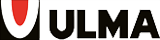 |
Utkarsh Classes and Edutech Pvt Ltd (IN) |
Shea Shea la femme Butter *Scented* (US)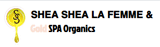 |
Kelli's C.R.U.S.A.D.E. (US)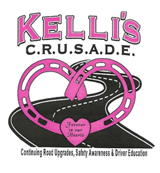 |
Procrop T and O Co.,Ltd. (TH)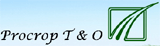 |
株式会社ツナシマ (JP) |
Kariwala Industries Ltd (IN) |
DN INŽENJERING (HR)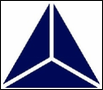 |
Windy City Darters (US) |
Airmatic Filterbau GmbH (DE)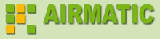 |
BICON Laboratories BV (NL) |
Suncoast Precision Tools Inc. (US) |
Expo Dental (MX) |
Hairy Worm Ltd (GB) |
Eerlijke WOZ B.V. (NL) |
LuxArtis (IT) |
JK Baubetreuung GmbH Jürgen Keller (DE) |
L3 SOFTWARE LTDA (BR) |
The Scan Clinic (GB)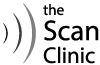 |
amalfi charter sas (IT) |
Pit Stop Service Centre (GB)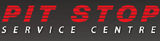 |
Startup Design (AT) |
Norris Technologies (US) |
Blue Star Rental & Sales (US) |
Vintage Craft Loft (US) |
NEXSA S.A. (CL) |
Orthodontix Ltd (NZ) |
KING MINDAUGAS APARTMENTS & STUDIOS (LT) |
CERAMICHE & DINTORNI (IT)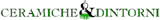 |
Epilady 2000 LLC (IL) |
AMBROSIUS Objekteinrichtung (DE) |
Aurous Consultancy (US)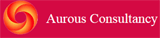 |
Fleisch am Chnoche AG (CH) |
Expressive Textiles (AU) |
Uniq-2U Shop (US)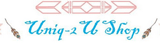 |
Jackson Holmes (NZ) |
Trummer GmbH & Co KG (AT)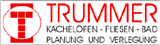 |
Metzgerei Schrotter (DE) |
Ailesbury Clinic (IE) |
Governance Associates Ltd (AU) |
VesiMedia (NL) |
BeterBaan Uitzendbureau B.V. (NL) |
Franszzp13 (NL)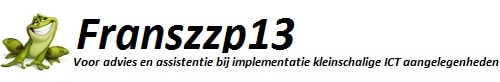 |
BGA DIRECT, S.L. (ES) |
MATTE Professionals Ltd (HK) |
Love in Action (International) (GB)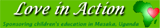 |
Renard Resources Ltd (GB) |
IT Konzalting Marcus d.o.o. (HR) |
LABORATORIOS AFFAR S.A. (ES) |
WiTel Srl (IT) |
Catalpa Systems, Inc. (US) |
Gagliardo Realty Associates (US) |
Paris Marais Dance School (FR)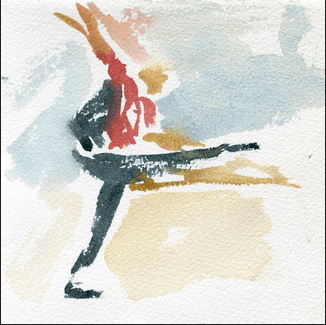 |
Ex Demo Hut (IE) |
Superior Evaporants Inc. (US) |
Inform'Aid (NL) |
E-Glow Solutions Inc. (US) |
Bryson Van Raay - Vesnaver (CA) |
ER Extensions (CA) |
Valley Pools, Inc. (US) |
Tischlerei Voß (DE) |
ADLER PARKETT (DE) |
Motophil (PH)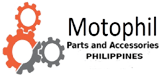 |
Richard D. Marks Professional Corporation (US) |
Impact Foods (GB) |
GSC Logistics (US) |
DubrovnikCharter (RO) |
Admedico (NL) |
Commodore Volunteer Fire Department (US) |
Jones Plastic & Engineering (US)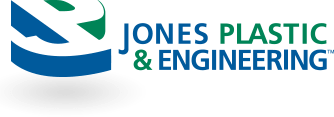 |
Ituran (IL) |
Trinova Health (US) |
Hostingplaza (IT) |
Bishop Law Firm (US)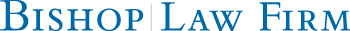 |
Jäckle Data Management (CH) |
Comstar Systems Pty Ltd (AU) |
XWear (US) |
Pedagógusok Szakszervezete (HU) |
Mark Adams Real Estate Pty Ltd (AU) |
pin-co.de (DE) |
Epilady 2000 LLC (IL) |
Take Me (Far East) Limited (HK) |
Huning LLLP (US)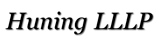 |
Saini Electro Control (IN) |
FIITJEE Limited (IN) |
Das Dutchman Essenhaus (US) |
ACTIVIDADES DE CONSTRUCCION Y SERVICIOS (ES) |
BauZert (DE) |
Unified Healthcare Group Pty Ltd (AU) |
Certified AC Services (US) |
Northern Waterworks Inc. (CA) |
TIGERNUTS TRADERS, S.L (ES) |
Wheel Smart Repairs (GB) |
Bohomonde LLC (US) |
Hawash Meade Gaston Neese & Cicack LLP (US) |
blueHOMES AG (DE) |
Kounis Metal Industries (AU) |
Realm Entertainment (MT) |
E&E Vapor Emporium (MX) |
K'Atl'Odeeche First Nation (CA) |
Exceptional Aging (US)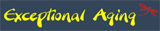 |
JMS Medical (HK) |
Morro Bay Chamber of Commerce (US) |
ElectroPlan (NZ) |
Events Pro Shop (AU) |
Toinspire Productions (GB) |
Sabine Schraml (DE) |
cyberlab digitale entwicklungen gmbh (AT) |
Franklin Telecom Supply Inc. (US) |
Westport Rivers Winery (US) |
CJ.NET (KR) |
ClearStaff Inc. (US) |
CSD (DE)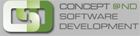 |
A+ Career Apparel (US)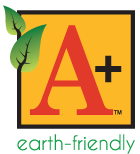 |
Phocatox Technologies (US) |
Gray's Engineering & Consulting, Inc. (US) |
Lasting Images Photography (CA) |
Home Care Rx (CA) |
Guido Mazurski Architext (IL) |
| Law Office of Kevin Pritchett (US) | Abra-ka-JENNY Creations (US) | Glass Scale Metrology (US) | Pivotal Financial Planning (ZA) | 亞新國土科技股份有限公司 (TW) |
| SMV Formation (FR) | TRANSGLYPHE (FR) | Day Marketing Solutions, LLC (US) | Municipalité de Matapédia (CA) | Brands Spargel (DE) |
| Vqlink (IL) | Vintage Craft Loft (US) | Silver Shine (IL) | J Good and T Smith Partners (GB) | Takamaka Media Ltd (FR) |
| Robin Armstrong Enterprises Inc. (CA) | Morningdale Log Homes, LLC. (US) | Vendo (BE) | Chance Developments (BG) | Tham Wai Kit (MY) |
| Patriot Games (GB) | Play By Ear Sdn. Bhd. (MY) | Layalina Band Inc (US) | Chance Developments (BG) | La Maison de l'Homme (FR) |
| Cynthia Peak Hofffmann, Realtor (US) | Leo Hartas Ltd (GB) | The PC Answer (US) | Athom (FR) | AlfaCoach, S.p.A. (CL) |
| Experienced Books LLC (US) | Claus Nehring (LU) | Megakrage (US) | Stone Multimedia Solution Corp. (CA) | Gilded Cage Engraving (US) |
| M.P.Handyman (US) | Marzac Enterprises Inc (US) | DONOVAN LEASING (US) | Web Services Group LLC (US) | Hans-Peter Viechtbauer (DE) |
| Reginald K Boldon LLC dba RKB Accounting & Tax Service (US) | drenov.dk (DK) | Groupe GT (CA) | Pudman Training Group Pty Ltd (AU) | Umbiko Media Juanita (ZA) |
| SRoque, SA Sergio Mendes (PT) | Robert Boyd Statefarm Insurance (US) | WebClick KT KFT (HU) | C.M.E.Di Cancellara Maurizio (IT) | Chem Penn, LLC (US) |
| AUDIOVISUAL ESPAÑOLA 2000, S.A. (ES) | Tonya Trolz - Ind. Norwex Consultant (US) | Stone Soup School (US) | Sarment's Electronics (US) | PC Triage (US) |
| Memorial Rock Safes Australia (AU) | Capitol II Theatre (US) | Anchors Up (CA) | Nagy Jenő AXON M Kft LTD (HU) | SMALO Smarthome And Light Organisation (DE) |
| Property Line Maps (US) | Murray Isles (AU) | EUREKA NATURAL FOODS (US) | Gasthof zur Altmühlquelle . Inhaber Jochen Popp (DE) | Cre8ivDezine (US) |
| PF Accompagnement (FR) | Jace J Studios (US) | Equeller Pty Ltd (AU) | Rusty Pipe Mechanical Inc. (CA) | RICHMONDTECH LLC (US) |
| Gilbert Advertising, Inc. (US) | Peter Worth Photography (GB) | Pressure Washers Parts (AU) | I.C.B Design & Engineering Ltd (GB) | Rohbock Enterprises LLC (US) |
| My PC Support (CA) | Litigation Evaluation Service (US) | Kolor-Knajp (DE) |
| Version Release / Update Date |
Features / Improvements | Bug Fixes |
| 21.1 May 27, 2023 |
|
|
| 21.0 Sep 26, 2021 |
|
|
| 20.1 Jul 24, 2021 |
|
|
| 20.0 Jul 23, 2021 |
|
|
| 19.1 May 08, 2021 |
|
|
| 19.0 Apr 24, 2021 |
|
|
| 18.1 Dec 23, 2020 |
|
|
| 18.0 Dec 18, 2020 |
|
|
| 17.1 Nov 14, 2020 |
|
|
| 17.0 Nov 09, 2020 |
|
|
| 16.1 Nov 03, 2020 |
|
|
| 16.0 Oct 30, 2020 |
|
|
| 15.0 May 08, 202 |
|
|
| 14.1 Jan 17, 2019 Download This Version |
|
|
| 14.0 May 10, 2018 Download This Version |
|
|
| 13.0 Oct 18, 2017 Download This Version |
|
|
| 12.0 Aug 11, 2017 Download This Version |
|
|
| 11.0 Mar 30, 2017 Download This Version |
|
|
| 10.0 Oct 05, 2016 |
|
|
| 9.0 Jun 21, 2016 |
|
|
| 8.0 May 21, 2016 |
|
|
| 7.0 Apr 04, 2016 |
|
|
| 6.0 Mar 25, 2016 |
|
|
| 5.0 Mar 08, 2016 |
|
|
| 4.2 Nov 26, 2015 |
|
|
| 4.1 Oct 05, 2015 |
|
|
| 4.0 Sep 05, 2015 |
|
|
| 3.6 Aug 07, 2015 |
|
|
| 3.5 Aug 05, 2015 |
|
|
| 3.4 Jul 28, 2015 |
|
|
| 3.3 Jul 17, 2015 |
|
|
| 3.2 Jun 15, 2015 |
|
|
| 3.1 Oct 20, 2014 |
|
|
| 3.0 Jul 29, 2013 |
|
|
| 2.2 Jan 13, 2013 |
|
|
| 2.1 Jul 24, 2012 |
|
|
| 2.0 Dec 19, 2011 |
|
|
| 1.2 Jun 05, 2011 |
|
|
| 1.1 Nov 21, 2010 |
|
|
| 1.0 Apr 02, 2010 |
|
1. Easy Way
Just click the related buttons on the right to share it to Facebook, Twitter, Google+, etc.2. Manual Sharing
You can also manually share it by using the following text in your email or other places.Subject: Recommend software - PDF to JPG: converts PDF to JPG/PNG/BMP/TIF/GIF/PCX Images (from 'your name here')
Content:
Hi,
I'm using PDF to JPG, it is used to convert PDF files to JPG, PNG, BMP, TIF, GIF, PCX and TGA images in batch mode, works without Adobe Acrobat or Adobe Reader, and has friendly interface, small size, accurate and fast conversion ability.
You should have a test!
Official page: https://www.pdf-helper.com/pdf-to-jpg/
Direct download: https://www.pdf-helper.com/files/pdf2jpg.zip
R
By Rick Martin @ Sep 14, 2021
The program works as stated
Installed and registered the program on Win 10 Pro 64bit desktop. Registration and etc. was a breeze. The program works as stated and I will keep it until I have another that is better. Thank you TriSun!
J
By James A Weir (GB) @ Jul 12, 2020
I am very pleased with the software
I am very pleased with the software. There is not a lot of software that I like and find a waste of time, but am impressed with your sofyware.
R
By RW @ Dec 15, 2019
good of an option
Why convert a pdf to jpg? Microsoft Publisher doesn’t import pdf’s. Just one thought. Someone sends me a pdf, I can convert it to jpg and import it. Copy/paste isn’t so good of an option.
B
By bungalowbuild @ May 12, 2018
Very useful for me
Very useful for me, I often have to convert pdf drawings into jpg so I can manipulate them in photoshop equivalent or import into CAD program. Previously done via serif pageplus or paperport but this is simpler. Easy install into Windows 7 64 laptop and worked fine when tested. Will keep and use, thank you.
B
By Bart Vreeswijk @ Nov 23, 2017
this is nice program
Installed the program, wow, this is nice program, very handy for website makers. Thanks a lot!
S
By Steven Bloom (US) @ Feb 13, 2016
Wow- amazing customer service
Wow- amazing customer service! Thanks so much for your prompt attention and for a great product!
S
By Softpedia.com @ Mar 16, 2015
Translate PDF files to some of the most commonly used image formats in the blink of an eye with this lightweight software application
Various important documents, that can contain text and images, are only found under PDF formats. Depending on your ongoing project these can be a little difficult to work with. Luckily, applications like PDF to JPG give you the possibility to easily translate them to several of the most commonly used image file types in case your work requires it.
Lightweight and easy to use
Everything you need in order to start converting is available in a compact window with cleverly arranged buttons and a decent centered list with imported files. System requirements are not an aspect to take into consideration because little resources are used.
Importing files can easily be done by dragging them over the main window or using the application's function to add. Selecting the desired output format gets you a mouse click away from the end result.
Convert any number of pages
The center list displays the name of the file, size, total number of pages and how many you wish to convert. You can either select "All", which is the default option, a specific one or more. The application's name is rather modest, besides JPG you can also set the output format to PNG, GIF, BMP and several others.
Additionally, you can specify a different output path. Newly converted files are placed in separate folders named after the file and each page is found in its own image file.
To end with
Taking everything into consideration, we can say that PDF to JPG is a trustworthy and lightweight utility that gets the job done fast. Its user friendly interface and little system requirements make it a practical application overall.
B
By BitsDuJour.com @ May 10, 2014
Convert PDF Files Into Image Formats
Sometimes you want to post a PDF file to the Internet, but you worry about people downloading it, editing it, taking bits for themselves, and so on. Well, the best way to defeat these kinds of violations is to present your PDF material in the form of image files. And the best way to do that is by using today's discount software promotion, PDF to JPG!
PDF to JPG lets you translate PDF files into a variety of image file formats, with support for multiple image processing in batch. With PDF to JPG, you'll enjoy full compatibility with Adobe Reader and Adobe Acrobat, plus super-fast conversions that won't have you waiting around! And thanks to its small size, PDF to JPG will get the job done without consuming a lot of system resources.
Got a password-protected PDF? Not a problem with PDF to JPG. Need to only convert a few pages out of a larger PDF file? PDF to JPG will get it done, easily. Best of all, your image output will retain all of the original appearance of the PDF file, so there won't ever be any loss of layouts or presentability!
G
By GiGa.de @ Sep 21, 2013
Der PDF to JPG Download konvertiert PDF-Dateien zu Bildern der Formate JPG, PNG, BMP, TIF, GIF, PCX sowie TGA
Der PDF to JPG Download konvertiert PDF-Dateien zu Bildern der Formate JPG, PNG, BMP, TIF, GIF, PCX sowie TGA, wobei Adobe Acrobat oder Adobe Reader nicht benötigt werden; außerdem unterstützt das Programm auch Stapelverarbeitung, d.h. es können mehrere PDF-Dateien in einem Durchgang konvertiert werden.
Die Konvertierung mit dem PDF to JPG Download läuft in hoher Geschwindigkeit und hoher Präzision, besitzt eine benutzerfreundliche und übersichtliche Oberfläche und nimmt nur wenig Speicherplatz ein. Das ursprüngliche Erscheinungsbild wird nach der Konvertierung mit dem PDF to JPG Download beibehalten. Der PDF to JPG Download unterstützt Unicode-Zeichen bei PDF-Dateinamen und auch bei Inhalten. Das Programm kann auch passwortgeschützte PDF-Dateien konvertieren. Die Auflösung kann in Pixel oder in Zoll festgelegt werden, auch können die Farben bestimmt und der Seitenbereich festgelegt werden.
S
By Software.Informer.com @ Aug 23, 2012
PDF to JPG is an excellent alternative when it comes to convert PDF documents into image files.
Converting PDF documents into image files is a common need for many students, professionals and office workers. Fortunately, they count on PDF to JPG, a specialized tool that converts PDF documents into JPG and other widely used image file formats, in batches. Moreover, if for any reason you prefer using a command-line interface rather than a visual one, PDF to JPG also offers you this chance.
Besides JPEG, this program supports converting your PDF documents into PNG, GIF, BMP, TIF, PCX and TGA image formats.
You can also select the output resolution in pixels per inch, whether to conserve the original colors or get white & black image files, and the output folder. Since the program supports batch conversion, you can create a conversion list by adding your source documents either through the "Add PDF files" dialog or directly by dragging them from the Windows explorer.
Once your source list is ready, you can specify the page range to be converted of each source document, or simply let the program convert all the pages. Note that PDF to JPG generates one output image file per each page in all your source documents, however, all the images resulting from a single PDF file are grouped in a separate sub-folder, so you can identify them easily. The program provides a very good conversion speed in general terms, but of course the total duration of the process will depend on the total number of source pages to be converted.
Summing it all up, PDF to JPG is an excellent alternative when it comes to convert PDF documents into image files. Unfortunately, if you require to configure the specific parameters of the selected output format, you will need to resource to a more advanced PDF converter. PDF to JPG supports 10 popular languages that you can select from for its interface.
S
By Softonic.com @ Dec 09, 2011
Convert PDF to JPG, PNG, BMP and more
If you need to convert a PDF document to a different format, then PDF to JPG can help. PDF to JPG can convert multiple PDF files to JPG, PNG, BMP, TIF, GIF, PCX and TGA formats. PDF to JPG has a basic but easy to use interface, is very lightweight and converts fast. The converted files don't change the original size and look exactly the same as the original size of PDF document. PDF to JPG supports conversion of password protected PDF files although you'll need the password in order to complete the conversion. PDF to JPG allows you to specify how many pages to convert.
Positives
Converts to multiple formats from PDF
Supports batch formatting
Easy to use


 PDF to X
PDF to X
 PDF to DOC
PDF to DOC
 PDF to JPG
PDF to JPG
 PDF to HTML
PDF to HTML
 PDF to Text
PDF to Text

 Download
Download