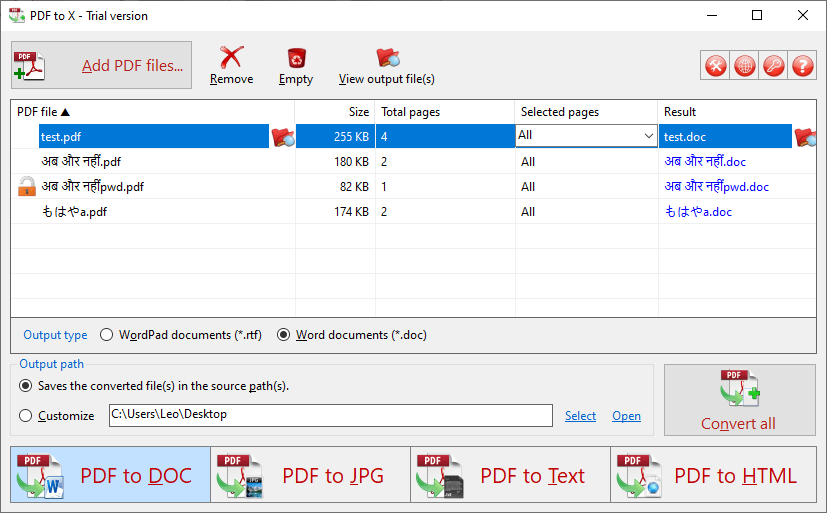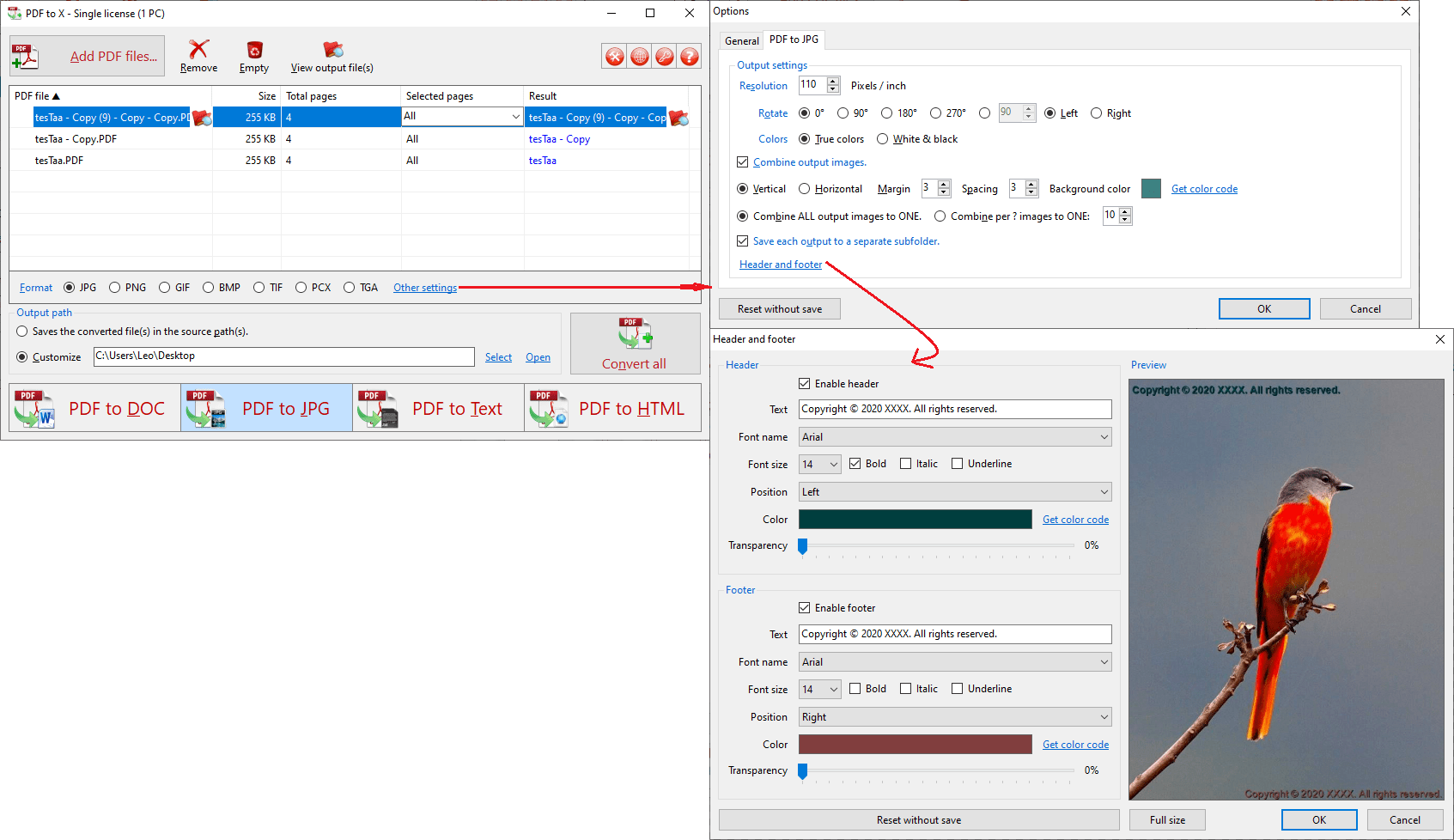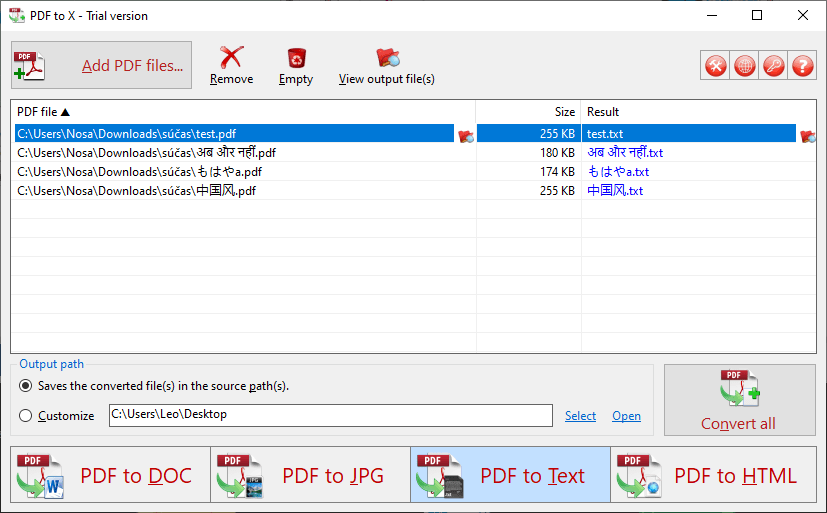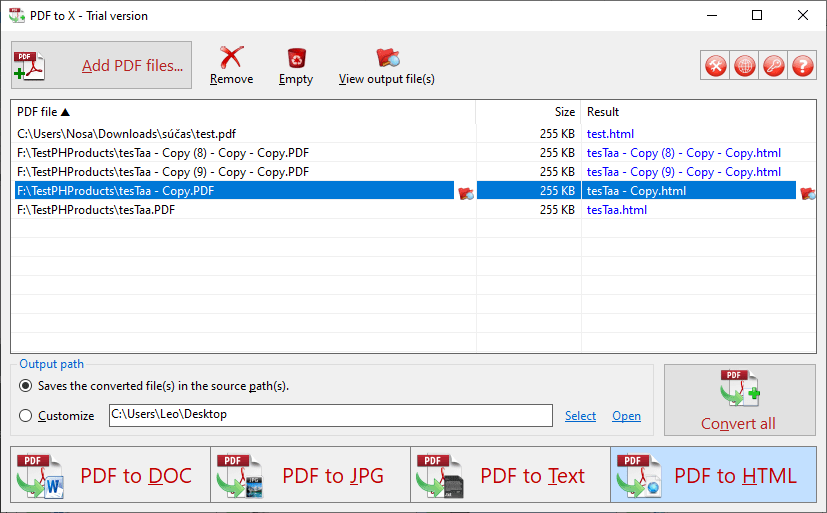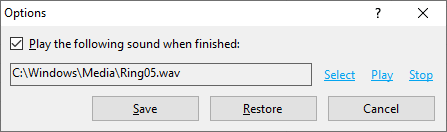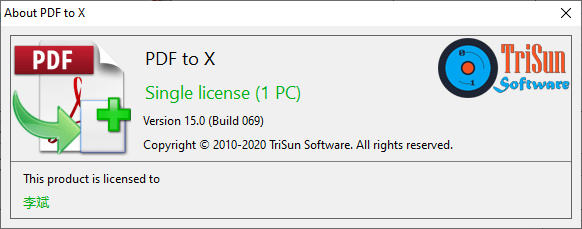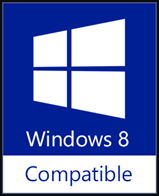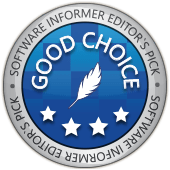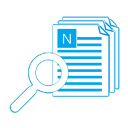>>>>>> Command Line Interface (CLI) Documentation <<<<<<
 Protect your privacy and data security (online converter needs uploading).
Protect your privacy and data security (online converter needs uploading). Convert PDFs in BATCH.
Convert PDFs in BATCH. Quickly select source: just drag-and-drop your files.
Quickly select source: just drag-and-drop your files. NO downloading needed, store result in your local PC directly.
NO downloading needed, store result in your local PC directly. Handy converter: run at any time, even no network is okay.
Handy converter: run at any time, even no network is okay. Support Command Line Interface: improve the productivity if you're good at programming.
Support Command Line Interface: improve the productivity if you're good at programming. Support system level context menu.
Support system level context menu. Reasonable & affordable license fee, and enjoy FREE lifetime support.
Reasonable & affordable license fee, and enjoy FREE lifetime support. Intuitive, practical and compact interface, genuine and familiar PDF RED.
Intuitive, practical and compact interface, genuine and familiar PDF RED. 100% CLEAN: NO Ad, NO Bundle, NO Virus, NO Spyware, just for BETTER.
100% CLEAN: NO Ad, NO Bundle, NO Virus, NO Spyware, just for BETTER.
PDF to X is used to convert PDF documents to Word (.doc)/WordPad (.rtf) documents, HTML web pages, JPG/PNG/BMP/TIF/GIF/PCX/TGA images and plain text files in batch mode. It works without Adobe Acrobat or Adobe Reader, and has Command Line Interface (CLI), friendly interface, small size, accurate and fast conversion ability.
It retains the original text, images, format and layout of PDF documents in various output files as much as possible.
Also, PDF to X supports converting the password-protected PDF files and specifying page range to convert (for DOC, RTF, JPG, GIF, PNG, BMP, TIF, PCX, TGA files), and supports converting the PDF files that have some restrictions, such as Content Copying, Saving as Text, Page Extraction, Printing are not allowed (for HTML and TXT files).
If you want to edit/reedit the PDF files in MS Word or WordPad, publish the PDF content as HTML web pages on the web, capture PDF documents, let your documents management system supports PDF search or want to extract the text from PDF files, it might be useful.
It retains the original text, images, format and layout of PDF documents in various output files as much as possible.
Also, PDF to X supports converting the password-protected PDF files and specifying page range to convert (for DOC, RTF, JPG, GIF, PNG, BMP, TIF, PCX, TGA files), and supports converting the PDF files that have some restrictions, such as Content Copying, Saving as Text, Page Extraction, Printing are not allowed (for HTML and TXT files).
If you want to edit/reedit the PDF files in MS Word or WordPad, publish the PDF content as HTML web pages on the web, capture PDF documents, let your documents management system supports PDF search or want to extract the text from PDF files, it might be useful.
Supports Bahasa Indonesia, Deutsch, English, Español, Français, Italiano, Magyar, Nederlands, Polski, Português (Brasil), Română, Slovenčina, Svenska, Slovenščina, Türkçe, Русский, 简体中文, 繁體中文, 日本語, 한국어.
Get Free License via Translation!
PDF ke X digunakan untuk mengubah berkas PDF ke dokumen Word (.doc)/WordPad (.rtf), Web HTML, gambar JPG/PNG/BMP/TIF/GIF/PCX/TGA dan plain text dalam mode batch. Dapat bekerja tanpa Adobe Acrobat atau Adobe Reader, dan memiliki antarmuka (CLI), tampilan friendly, ukuran kecil, akuran dan proses konversi yang cepat. Menjaga keaslian text, gambar, format keluaran sebanyak mungkin. PDF ke X juga mendukung pengubahan proteksi password dan rentang berkas PDF yang akan diubah (untuk berkas DOC, RTF, JPG, GIF, PNG, BMP, TIF, PCX, TGA), dan dapat mengubah berkas PDF yang terproteksi, seperti menyalin isi berkas, menyimpan dalam bentuk teks, ekstraksi halaman, pencetakan tidak diizinkan (untuk berkas HTML dan teks). Jika Anda ingin mengedit berkas PDF di MS Word atau WordPad, mempublikasikan isi berkas PDF sebagai HTML di website, mengambil isi dokumen PDF, mendukung sistem pencarian dokumen untuk PDF atau Anda ingin mengekstrak isi dokumen PDF, Insya Alloh akan sangat bermanfaat.
PDF to X wird verwendet, um PDF-Dokumente in Word- (.DOC) / WordPad- (.RTF) Dokumente, in HTML-Webseiten, in JPG/PNG/BMP/TIF/GIF/PCX/TGA-Bilder-Dateien und in reine Text-Dateien im Stabelverarbeitungs-Modus (Batch-Modus) zu konvertieren. Es funktioniert ohne Adobe Acrobat oder Adobe Reader und verfügt über ein Kommandozeilen-Interface (CLI), freundliche Benutzer-Oberfläche, geringe Größe, genaue und schnelle Konvertierungs-Fähigkeit. Es behält den ursprünglichen Text, die Bilder, das Format und das Layout von PDF-Dokumenten in den verschiedenen Ausgabe-Dateien so gut wie möglich bei. PDF to X unterstützt die Konvertierung von passwortgeschützten PDF-Dateien und die Festlegung des zu konvertierenden Seitenbereichs (für DOC-, RTF-, JPG-, GIF-, PNG-, BMP-, TIF-, PCX-, TGA-Dateien). Außerdem unterstützt PDF to X die Konvertierung der PDF-Dateien in HTML- und TXT-Dateien, die einige Einschränkungen haben (wie z.B. nicht erlaubtes Kopieren von Inhalten, Speichern als Text, Seiten-Extraktion, Drucken). Wenn Sie die PDF-Dateien in MS Word oder WordPad bearbeiten oder überarbeiten, den PDF-Inhalt als HTML-Webseiten im Web veröffentlichen, PDF-Dokumente erfassen, den Text aus PDF-Dateien extrahieren möchten, kann PDF to X sehr nützlich sein. Weiterhin kann PDF to X auch Ihr Dokumenten-Managementsystem bei der PDF-Suche unterstützen.
A PDF to X kötegelten átkonvertálja a PDF-dokumentumot Word (.doc)/WordPad (.rtf) dokumentumba, HTML weblapba, JPG/PNG/BMP/TIF/GIF/PCX/TGA-képbe és formázatlan szövegfájlba. Adobe Acrobat vagy Adobe Reader nélkül működik és parancssoros felülete is van (CLI). Barátságos felület, kis méret, pontos és gyors konvertálás jellemzi. Amennyire csak lehet, megtartja a célfájlokban a PDF eredeti szövegét, képeit, formátumát és elrendezését. Átkonvertálja a jelszóval védett PDF-fájlokat és megadható a konvertálandó laptartomány is (DOC, RTF, JPG, GIF, PNG, BMP, TIF, PCX, TGA-fájlhoz). Átkonvertálja a korlátozásokat tartalmazó PDF-fájlt - tartalom-másolás, mentés szövegként, lapkibontás, nyomtatás (HTML és TXT-fájlhoz). Ha a PDF-fájlt MS Word-ben vagy WordPad-ben szeretné szerkeszteni, a PDF tartalmát HTML weblapként szeretné közreadni a weben, elmentené a PDF-dokumentumot, dokumentum-kezelő rendszert szeretne PDF-kereséssel vagy kibontaná a szöveget a PDF-fájlból, igen hasznos eszköz lehet az ön számára.
PDF to X jest do konwertowania dokumentów PDF do Word (.doc)/WordPad (.rtf), stron HTML, JPG/PNG/BMP/TIF/GIF/PCX/TGA obrazów i plików tekstowych w trybie wsadowym. Pracuje bez Adobe Acrobat lub Adobe Reader i posiada Interfejs Wiersza Poleceń (CLI), przyjazny interfejs, mały rozmiar, dokładna i szybka konwersja. Zachowuje oryginalny tekst, obrazy, format i układ dokumentów PDF w różnych plikach wyjściowych jak to możliwe. Także, PDF to X obsługuje konwertowanie plików PDF chronionych hasłem i określając zakres stron do konwersji (dla plików DOC, RTF, JPG, GIF, PNG, BMP, TIF, PCX, TGA) i obsługuje konwertowanie plików PDF, które mają pewne ograniczenia, takie jak Kopiowanie Zawartości, Zapisywanie jako Tekst, Wyodrębnianie Stron, Drukowania które nie są dozwolone (dla plików HTML i TXT). Jeśli chcesz edytować/ponownie edytować pliki PDF w MS Word lub WordPad, publikowanie treści PDF jako strony HTML w internecie, przechwytywanie dokumentów PDF, system pozwala zarządzanie dokumentami do wyszukiwania PDF lub jeśli chcesz wyodrębnić tekst z plików PDF, może to być przydatne.
O PDF to X é usado para converter os documentos PDF em documentos do Word (.doc)/WordPad (.rtf), páginas HTML da web, imagens JPG/PNG/BMP/TIF/GIF/PCX/TGA e arquivos de texto simples em modo de lote. Ele funciona sem o Adobe Acrobat ou o Adobe Reader e tem a interface de linha de comando (CLI), interface amigável, tamanho pequeno e a capacidade de conversão precisa e rápida. Ele mantém o texto original, as imagens, o formato e o layout de documentos PDF em vários arquivos de saída o tanto quanto for possível. Além disso, o PDF to X suporta converter os arquivos PDF protegidos por senha e especifica o intervalo das páginas para a conversão (para os arquivos DOC, RTF, JPG, GIF, PNG, BMP, TIF, PCX e TGA), e suporta a conversão dos arquivos PDF que possuem algumas restrições, tais como Copiar o Conteúdo, Salvar como Texto, Extração da Página, Impressão não permitida (para arquivos HTML e TXT). Se você quiser editar/reeditar os arquivos PDF no MS Word ou no WordPad, publicar o conteúdo em PDF como páginas web HTML na Web, capturar os documentos PDF, deixar o seu sistema de gerenciamento de documentos suportar a pesquisa em PDF ou se quiser extrair o texto dos arquivos PDF, ele pode ser útil.
PDF to X este folosit pentru conversie fișiere PDF în documentelor Word (.doc)/WordPad (.rtf), pagini HTML, imagini JPG/PNG/BMP/TIF/GIF/PCX/TGA și fișiere text simplu în modul lot. Funcționează fără Adobe Acrobat sau Adobe Reader, are interfață cu linie de comandă, interfață prietenoasă, dimensiune mică, acuratețe și rapiditate în conversie. Reține textul original, imaginile, formatul și aspectul documentelor PDF pe cât de mult posibil pentru diferitele formate de ieșire. PDF to X supportă conversia fișierelor PDF protejate cu parolă și specificarea gamei de pagini pentru conversie (pentru fișiere DOC, RTF, JPG, GIF, PNG, BMP, TIF, PCX, TGA ), și suportă conversia fișierelor PDF care au unele restricții, precum protecție la copiere, salvare ca text, extragere pagini, imterzicere printare (pentru fișiere HTML si TXT). Dacă doriți să editați /reeditați fișierele PDF în MS Word sau WordPad, să publicați conținutul PDF ca pagini web HTML sau pe internet, să faceți captura documentelor PDF, să aveți funcția de căutare în documentele PDF sau doriți să extrageți text din fișiere PDF, poate fi util.
PDF to X sa používa na prevod súborov PDF do dokumentov Word (.doc)/WordPad (.rtf), HTML webstránok, JPG/PNG/BMP/TIF/GIF/PCX/TGA obrázkov a textových súborov v dávkovom režime. Spolupracuje s Adobe Acrobat alebo Adobe Reader. Má rozhranie príkazového riadku (CLI), priateľské rozhranie, malé rozmery, schopnosť presného a rýchleho prevodu. Ponecháva originálny text, obrázky, formát a rozloženie PDF dokumentov v rôznych výstupných súboroch čo možno najpresnejšie. PDF do X Tiež podporuje konverziu súborov PDF chránených heslom a určenie rozsahu stránok na prevod (pre súbory DOC, RTF, JPG, GIF, PNG, BMP, TIF, PCX, TGA), konverziu súborov PDF, ktoré majú určité obmedzenia, ako je napríklad Kopírovanie obsahu, Ukladanie ako text,Prevod označeného textu zo stránok, Tlač nie je povolená (pre súbory HTML a TXT). Ak chcete upravovať súbory PDF v MS Worde alebo WordPade, publikovať obsah PDF ako webové stránky HTML na webe, zachytiť dokumenty vo formáte PDF, nechať systém správy dokumentov podporovať vyhľadávanie vo formáte PDF alebo chcete extrahovať text zo súborov PDF, môže byť užitočný.
PDF to X se uporablja za pretvorbo dokumentov PDF v dokumente Word (.doc)/WordPad (.rtf), spletne strani HTML, JPG/PNG/BMP/TIF/GIF/PCX/TGA in navadne besedilne datoteke v paketnem načinu. Deluje brez Adobe Acrobat ali Adobe Reader in ima vmesnik ukazne vrstice (CLI), prijazen vmesnik, majhnost, natančno in hitro pretvorbo. V različnih izhodnih datotekah v največji možni meri ohranja izvirno besedilo, slike, obliko in postavitev dokumentov PDF. Prav tako PDF to X podpira pretvorbo datotek PDF z geslom in določanje obsega strani za pretvorbo (za datoteke DOC, RTF, JPG, GIF, PNG, BMP, TIF, PCX, TGA) in podpira pretvorbo datotek PDF, ki imajo nekatere omejitve, kot so kopiranje vsebine, shranjevanje kot besedilo, ekstrakcija strani, tiskanje, niso dovoljene (za datoteke HTML in TXT). Če želite datoteke PDF urediti/preurediti v MS Word ali WordPad, objaviti vsebino PDF kot HTML spletne strani na spletu, zajeti dokumente PDF, naj vaš sistem za upravljanje dokumentov podpira iskanje PDF ali želite besedilo izvleči iz datotek PDF, bi morda bil koristen.
PDF to X används för att konvertera PDF dokument till Word (.doc)/WordPad (.rtf) documents, HTML webbsidor, JPG/PNG/BMP/TIF/GIF/PCX/TGA bilder och vanliga textfiler i batch läge. Det fungerar utan Adobe Acrobat eller Adobe Reader, och har Command Line Interface (CLI), vänligt gränssnitt, liten storlek, exakt och snabb konverteringsförmåga. Den behåller originaltext, bilder, format och layout för PDF dokument i olika utdatafiler så mycket som möjligt. Också, PDF till X stöder konvertering av de löenordsskyddade PDF-filerna och specificering av sidintervall för konvertering (för DOC, RTF, JPG, GIF, PNG, BMP, TIF, PCX, TGA filer) och stöder konvertering av PDF filer som har vissa begränsningar, t.ex. innehållskopiering, spara som text, sidoutdrag, utskrift är inte tillåtet (för HTML- och TXT -filer). Om du vill redigera/redigera PDF filerna i MS Word eller WordPad, publicera PDF -innehållet som HTML -webbsidor på webben, fånga PDF dokument, låt ditt dokumenthanteringssystem stödja PDF sökning eller vill extrahera texten från PDF filer, det kan vara användbart.
PDF to X PDF'i Word(.doc)/WordPad(.rtf) belgelerine, HTML web sayfalarına, JPG/PNG/BMP/TIF/GIF/PCX/TGA görüntülerine ve düz metin dosyalarına toplu modda dönüştürmek için kullanılır. Adobe Acrobat veya Adobe Reader olmadan çalışır ve Komut Satırı Arabirimi(CLI), kolay arayüz, küçük boyutlu, doğru ve hızlı dönüştürme yeteneğine sahiptir. PDF'lerin orjinal metni, resimleri, biçimini ve düzenini mümkün olduğunca çeşitli çıkış dosyalarında korur.Ayrıca PDF to X, parola korumalı PDF dosyalarını dönüştürmeyi ve (DOC, RTF, JPG, GIF, PNG, BMP, TIF, PCX, TGA dosyaları için) dönüştürülecek sayfa aralığını belirlemeyi destekler ve İçerik Kopyalama, Metin Olarak Kaydetme, Sayfa Çıkarma, Yazdırma gibi (HTML ve TXT dosyaları için) izin verilen sınırlamalara izin verilmez. MS Word veya WordPad'deki PDF dosyalarını düzenlemek / yeniden düzenlemek istiyorsanız, PDF içeriğini web üzerinde HTML web sayfaları olarak yayınlayın, PDF belgelerini kaydedin, belge yönetim sisteminizin PDF aramayı desteklemesine veya metinleri PDF dosyalarından ayıklamasına, Yararlı olabilir.
PDF to X 用来批量转换 PDF 文档为 Word(.doc)/写字板(.rtf)文档、HTML 网页、JPG/PNG/BMP/TIF/GIF/PCX/TGA 图片及纯文本文件。不必安装 Adobe Acrobat 或 Adobe Reader 即可工作,且拥有命令行接口(CLI)、快速而精确的转换能力、友好的图形用户界面(GUI)、小巧等特点。它会尽可能多地在各类输出文件中保留 PDF 文件的原始文本、图片、格式及布局。此外,PDF to X 支持转换带密码保护的 PDF 文件及指定页码范围进行转换(DOC、RTF、JPG、GIF、PNG、BMP、TIF、PCX、TGA 文件);支持转换有所限制的 PDF 文件,例如不允许拷贝内容、保存为文本、页面提取及打印(HTML 及 TXT 文件)。如果您打算在微软 Word 或 WordPad 中编辑/二次编辑 PDF 文件、发布 PDF 内容为 HTML 网页、抓取 PDF 文件为图片、让您的文档管理系统支持 PDF 查询或提取 PDF 文件中的文字,本产品将会很有用。
PDF to X 用來批量轉換 PDF 文件為 Word(.doc)/ WordPad(.rtf)文檔、HTML 網頁、JPG/PNG/BMP/TIF/GIF/PCX/TGA 圖片及純文字檔。不必安裝 Adobe Acrobat 或 Adobe Reader 即可工作,且擁有命令列介面(CLI)、快速而精確的轉換能力、友好的圖形化使用者介面(GUI)、小巧等特點。它會盡可能多地在各類輸出檔中保留 PDF 檔的原始文本、圖片、格式及佈局。此外,PDF to X 支援轉換帶密碼保護的 PDF 檔及指定頁碼範圍進行轉換(DOC、RTF、JPG、GIF、PNG、BMP、TIF、PCX、TGA 檔案);支援轉換有所限制的 PDF 檔,例如不允許拷貝內容、存儲為文本、頁面提取及列印(HTML 及 TXT 檔)。如果您打算在微軟 Word 或 WordPad 中編輯/二次編輯 PDF 檔、發佈 PDF 內容為 HTML 網頁、抓取 PDF 檔為圖片、讓您的文件管理系統支援 PDF 搜尋或提取 PDF 檔中的文字,本產品將會很有用。
Get Free License via Translation!
Bahasa Indonesia
PDF ke X digunakan untuk mengubah berkas PDF ke dokumen Word (.doc)/WordPad (.rtf), Web HTML, gambar JPG/PNG/BMP/TIF/GIF/PCX/TGA dan plain text dalam mode batch. Dapat bekerja tanpa Adobe Acrobat atau Adobe Reader, dan memiliki antarmuka (CLI), tampilan friendly, ukuran kecil, akuran dan proses konversi yang cepat. Menjaga keaslian text, gambar, format keluaran sebanyak mungkin. PDF ke X juga mendukung pengubahan proteksi password dan rentang berkas PDF yang akan diubah (untuk berkas DOC, RTF, JPG, GIF, PNG, BMP, TIF, PCX, TGA), dan dapat mengubah berkas PDF yang terproteksi, seperti menyalin isi berkas, menyimpan dalam bentuk teks, ekstraksi halaman, pencetakan tidak diizinkan (untuk berkas HTML dan teks). Jika Anda ingin mengedit berkas PDF di MS Word atau WordPad, mempublikasikan isi berkas PDF sebagai HTML di website, mengambil isi dokumen PDF, mendukung sistem pencarian dokumen untuk PDF atau Anda ingin mengekstrak isi dokumen PDF, Insya Alloh akan sangat bermanfaat.
Deutsch
PDF to X wird verwendet, um PDF-Dokumente in Word- (.DOC) / WordPad- (.RTF) Dokumente, in HTML-Webseiten, in JPG/PNG/BMP/TIF/GIF/PCX/TGA-Bilder-Dateien und in reine Text-Dateien im Stabelverarbeitungs-Modus (Batch-Modus) zu konvertieren. Es funktioniert ohne Adobe Acrobat oder Adobe Reader und verfügt über ein Kommandozeilen-Interface (CLI), freundliche Benutzer-Oberfläche, geringe Größe, genaue und schnelle Konvertierungs-Fähigkeit. Es behält den ursprünglichen Text, die Bilder, das Format und das Layout von PDF-Dokumenten in den verschiedenen Ausgabe-Dateien so gut wie möglich bei. PDF to X unterstützt die Konvertierung von passwortgeschützten PDF-Dateien und die Festlegung des zu konvertierenden Seitenbereichs (für DOC-, RTF-, JPG-, GIF-, PNG-, BMP-, TIF-, PCX-, TGA-Dateien). Außerdem unterstützt PDF to X die Konvertierung der PDF-Dateien in HTML- und TXT-Dateien, die einige Einschränkungen haben (wie z.B. nicht erlaubtes Kopieren von Inhalten, Speichern als Text, Seiten-Extraktion, Drucken). Wenn Sie die PDF-Dateien in MS Word oder WordPad bearbeiten oder überarbeiten, den PDF-Inhalt als HTML-Webseiten im Web veröffentlichen, PDF-Dokumente erfassen, den Text aus PDF-Dateien extrahieren möchten, kann PDF to X sehr nützlich sein. Weiterhin kann PDF to X auch Ihr Dokumenten-Managementsystem bei der PDF-Suche unterstützen.
Magyar
A PDF to X kötegelten átkonvertálja a PDF-dokumentumot Word (.doc)/WordPad (.rtf) dokumentumba, HTML weblapba, JPG/PNG/BMP/TIF/GIF/PCX/TGA-képbe és formázatlan szövegfájlba. Adobe Acrobat vagy Adobe Reader nélkül működik és parancssoros felülete is van (CLI). Barátságos felület, kis méret, pontos és gyors konvertálás jellemzi. Amennyire csak lehet, megtartja a célfájlokban a PDF eredeti szövegét, képeit, formátumát és elrendezését. Átkonvertálja a jelszóval védett PDF-fájlokat és megadható a konvertálandó laptartomány is (DOC, RTF, JPG, GIF, PNG, BMP, TIF, PCX, TGA-fájlhoz). Átkonvertálja a korlátozásokat tartalmazó PDF-fájlt - tartalom-másolás, mentés szövegként, lapkibontás, nyomtatás (HTML és TXT-fájlhoz). Ha a PDF-fájlt MS Word-ben vagy WordPad-ben szeretné szerkeszteni, a PDF tartalmát HTML weblapként szeretné közreadni a weben, elmentené a PDF-dokumentumot, dokumentum-kezelő rendszert szeretne PDF-kereséssel vagy kibontaná a szöveget a PDF-fájlból, igen hasznos eszköz lehet az ön számára.
Polski
PDF to X jest do konwertowania dokumentów PDF do Word (.doc)/WordPad (.rtf), stron HTML, JPG/PNG/BMP/TIF/GIF/PCX/TGA obrazów i plików tekstowych w trybie wsadowym. Pracuje bez Adobe Acrobat lub Adobe Reader i posiada Interfejs Wiersza Poleceń (CLI), przyjazny interfejs, mały rozmiar, dokładna i szybka konwersja. Zachowuje oryginalny tekst, obrazy, format i układ dokumentów PDF w różnych plikach wyjściowych jak to możliwe. Także, PDF to X obsługuje konwertowanie plików PDF chronionych hasłem i określając zakres stron do konwersji (dla plików DOC, RTF, JPG, GIF, PNG, BMP, TIF, PCX, TGA) i obsługuje konwertowanie plików PDF, które mają pewne ograniczenia, takie jak Kopiowanie Zawartości, Zapisywanie jako Tekst, Wyodrębnianie Stron, Drukowania które nie są dozwolone (dla plików HTML i TXT). Jeśli chcesz edytować/ponownie edytować pliki PDF w MS Word lub WordPad, publikowanie treści PDF jako strony HTML w internecie, przechwytywanie dokumentów PDF, system pozwala zarządzanie dokumentami do wyszukiwania PDF lub jeśli chcesz wyodrębnić tekst z plików PDF, może to być przydatne.
Português (Brasil)
O PDF to X é usado para converter os documentos PDF em documentos do Word (.doc)/WordPad (.rtf), páginas HTML da web, imagens JPG/PNG/BMP/TIF/GIF/PCX/TGA e arquivos de texto simples em modo de lote. Ele funciona sem o Adobe Acrobat ou o Adobe Reader e tem a interface de linha de comando (CLI), interface amigável, tamanho pequeno e a capacidade de conversão precisa e rápida. Ele mantém o texto original, as imagens, o formato e o layout de documentos PDF em vários arquivos de saída o tanto quanto for possível. Além disso, o PDF to X suporta converter os arquivos PDF protegidos por senha e especifica o intervalo das páginas para a conversão (para os arquivos DOC, RTF, JPG, GIF, PNG, BMP, TIF, PCX e TGA), e suporta a conversão dos arquivos PDF que possuem algumas restrições, tais como Copiar o Conteúdo, Salvar como Texto, Extração da Página, Impressão não permitida (para arquivos HTML e TXT). Se você quiser editar/reeditar os arquivos PDF no MS Word ou no WordPad, publicar o conteúdo em PDF como páginas web HTML na Web, capturar os documentos PDF, deixar o seu sistema de gerenciamento de documentos suportar a pesquisa em PDF ou se quiser extrair o texto dos arquivos PDF, ele pode ser útil.
Română
PDF to X este folosit pentru conversie fișiere PDF în documentelor Word (.doc)/WordPad (.rtf), pagini HTML, imagini JPG/PNG/BMP/TIF/GIF/PCX/TGA și fișiere text simplu în modul lot. Funcționează fără Adobe Acrobat sau Adobe Reader, are interfață cu linie de comandă, interfață prietenoasă, dimensiune mică, acuratețe și rapiditate în conversie. Reține textul original, imaginile, formatul și aspectul documentelor PDF pe cât de mult posibil pentru diferitele formate de ieșire. PDF to X supportă conversia fișierelor PDF protejate cu parolă și specificarea gamei de pagini pentru conversie (pentru fișiere DOC, RTF, JPG, GIF, PNG, BMP, TIF, PCX, TGA ), și suportă conversia fișierelor PDF care au unele restricții, precum protecție la copiere, salvare ca text, extragere pagini, imterzicere printare (pentru fișiere HTML si TXT). Dacă doriți să editați /reeditați fișierele PDF în MS Word sau WordPad, să publicați conținutul PDF ca pagini web HTML sau pe internet, să faceți captura documentelor PDF, să aveți funcția de căutare în documentele PDF sau doriți să extrageți text din fișiere PDF, poate fi util.
Slovenčina
PDF to X sa používa na prevod súborov PDF do dokumentov Word (.doc)/WordPad (.rtf), HTML webstránok, JPG/PNG/BMP/TIF/GIF/PCX/TGA obrázkov a textových súborov v dávkovom režime. Spolupracuje s Adobe Acrobat alebo Adobe Reader. Má rozhranie príkazového riadku (CLI), priateľské rozhranie, malé rozmery, schopnosť presného a rýchleho prevodu. Ponecháva originálny text, obrázky, formát a rozloženie PDF dokumentov v rôznych výstupných súboroch čo možno najpresnejšie. PDF do X Tiež podporuje konverziu súborov PDF chránených heslom a určenie rozsahu stránok na prevod (pre súbory DOC, RTF, JPG, GIF, PNG, BMP, TIF, PCX, TGA), konverziu súborov PDF, ktoré majú určité obmedzenia, ako je napríklad Kopírovanie obsahu, Ukladanie ako text,Prevod označeného textu zo stránok, Tlač nie je povolená (pre súbory HTML a TXT). Ak chcete upravovať súbory PDF v MS Worde alebo WordPade, publikovať obsah PDF ako webové stránky HTML na webe, zachytiť dokumenty vo formáte PDF, nechať systém správy dokumentov podporovať vyhľadávanie vo formáte PDF alebo chcete extrahovať text zo súborov PDF, môže byť užitočný.
Slovenščina
PDF to X se uporablja za pretvorbo dokumentov PDF v dokumente Word (.doc)/WordPad (.rtf), spletne strani HTML, JPG/PNG/BMP/TIF/GIF/PCX/TGA in navadne besedilne datoteke v paketnem načinu. Deluje brez Adobe Acrobat ali Adobe Reader in ima vmesnik ukazne vrstice (CLI), prijazen vmesnik, majhnost, natančno in hitro pretvorbo. V različnih izhodnih datotekah v največji možni meri ohranja izvirno besedilo, slike, obliko in postavitev dokumentov PDF. Prav tako PDF to X podpira pretvorbo datotek PDF z geslom in določanje obsega strani za pretvorbo (za datoteke DOC, RTF, JPG, GIF, PNG, BMP, TIF, PCX, TGA) in podpira pretvorbo datotek PDF, ki imajo nekatere omejitve, kot so kopiranje vsebine, shranjevanje kot besedilo, ekstrakcija strani, tiskanje, niso dovoljene (za datoteke HTML in TXT). Če želite datoteke PDF urediti/preurediti v MS Word ali WordPad, objaviti vsebino PDF kot HTML spletne strani na spletu, zajeti dokumente PDF, naj vaš sistem za upravljanje dokumentov podpira iskanje PDF ali želite besedilo izvleči iz datotek PDF, bi morda bil koristen.
Svenska
PDF to X används för att konvertera PDF dokument till Word (.doc)/WordPad (.rtf) documents, HTML webbsidor, JPG/PNG/BMP/TIF/GIF/PCX/TGA bilder och vanliga textfiler i batch läge. Det fungerar utan Adobe Acrobat eller Adobe Reader, och har Command Line Interface (CLI), vänligt gränssnitt, liten storlek, exakt och snabb konverteringsförmåga. Den behåller originaltext, bilder, format och layout för PDF dokument i olika utdatafiler så mycket som möjligt. Också, PDF till X stöder konvertering av de löenordsskyddade PDF-filerna och specificering av sidintervall för konvertering (för DOC, RTF, JPG, GIF, PNG, BMP, TIF, PCX, TGA filer) och stöder konvertering av PDF filer som har vissa begränsningar, t.ex. innehållskopiering, spara som text, sidoutdrag, utskrift är inte tillåtet (för HTML- och TXT -filer). Om du vill redigera/redigera PDF filerna i MS Word eller WordPad, publicera PDF -innehållet som HTML -webbsidor på webben, fånga PDF dokument, låt ditt dokumenthanteringssystem stödja PDF sökning eller vill extrahera texten från PDF filer, det kan vara användbart.
Türkçe
PDF to X PDF'i Word(.doc)/WordPad(.rtf) belgelerine, HTML web sayfalarına, JPG/PNG/BMP/TIF/GIF/PCX/TGA görüntülerine ve düz metin dosyalarına toplu modda dönüştürmek için kullanılır. Adobe Acrobat veya Adobe Reader olmadan çalışır ve Komut Satırı Arabirimi(CLI), kolay arayüz, küçük boyutlu, doğru ve hızlı dönüştürme yeteneğine sahiptir. PDF'lerin orjinal metni, resimleri, biçimini ve düzenini mümkün olduğunca çeşitli çıkış dosyalarında korur.Ayrıca PDF to X, parola korumalı PDF dosyalarını dönüştürmeyi ve (DOC, RTF, JPG, GIF, PNG, BMP, TIF, PCX, TGA dosyaları için) dönüştürülecek sayfa aralığını belirlemeyi destekler ve İçerik Kopyalama, Metin Olarak Kaydetme, Sayfa Çıkarma, Yazdırma gibi (HTML ve TXT dosyaları için) izin verilen sınırlamalara izin verilmez. MS Word veya WordPad'deki PDF dosyalarını düzenlemek / yeniden düzenlemek istiyorsanız, PDF içeriğini web üzerinde HTML web sayfaları olarak yayınlayın, PDF belgelerini kaydedin, belge yönetim sisteminizin PDF aramayı desteklemesine veya metinleri PDF dosyalarından ayıklamasına, Yararlı olabilir.
简体中文
PDF to X 用来批量转换 PDF 文档为 Word(.doc)/写字板(.rtf)文档、HTML 网页、JPG/PNG/BMP/TIF/GIF/PCX/TGA 图片及纯文本文件。不必安装 Adobe Acrobat 或 Adobe Reader 即可工作,且拥有命令行接口(CLI)、快速而精确的转换能力、友好的图形用户界面(GUI)、小巧等特点。它会尽可能多地在各类输出文件中保留 PDF 文件的原始文本、图片、格式及布局。此外,PDF to X 支持转换带密码保护的 PDF 文件及指定页码范围进行转换(DOC、RTF、JPG、GIF、PNG、BMP、TIF、PCX、TGA 文件);支持转换有所限制的 PDF 文件,例如不允许拷贝内容、保存为文本、页面提取及打印(HTML 及 TXT 文件)。如果您打算在微软 Word 或 WordPad 中编辑/二次编辑 PDF 文件、发布 PDF 内容为 HTML 网页、抓取 PDF 文件为图片、让您的文档管理系统支持 PDF 查询或提取 PDF 文件中的文字,本产品将会很有用。
繁體中文
PDF to X 用來批量轉換 PDF 文件為 Word(.doc)/ WordPad(.rtf)文檔、HTML 網頁、JPG/PNG/BMP/TIF/GIF/PCX/TGA 圖片及純文字檔。不必安裝 Adobe Acrobat 或 Adobe Reader 即可工作,且擁有命令列介面(CLI)、快速而精確的轉換能力、友好的圖形化使用者介面(GUI)、小巧等特點。它會盡可能多地在各類輸出檔中保留 PDF 檔的原始文本、圖片、格式及佈局。此外,PDF to X 支援轉換帶密碼保護的 PDF 檔及指定頁碼範圍進行轉換(DOC、RTF、JPG、GIF、PNG、BMP、TIF、PCX、TGA 檔案);支援轉換有所限制的 PDF 檔,例如不允許拷貝內容、存儲為文本、頁面提取及列印(HTML 及 TXT 檔)。如果您打算在微軟 Word 或 WordPad 中編輯/二次編輯 PDF 檔、發佈 PDF 內容為 HTML 網頁、抓取 PDF 檔為圖片、讓您的文件管理系統支援 PDF 搜尋或提取 PDF 檔中的文字,本產品將會很有用。
Science & Humanities Press (US)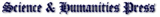 |
NWF Fuels (GB) |
Damste advocaten - notarissen (NL) |
Atlantic Vision Limited (GB) |
SANGALLI TECNOLOGIE srl (IT)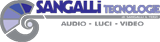 |
CASA CHINA LIMITED (HK) |
MTS standenbouw (BE)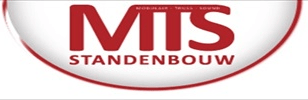 |
Possible Solutions (AU) |
Parkes Display & Expo (GB) |
LAG SpA (IT) |
香港醫院管理局 (HK) |
Holstein Switzerland (CH)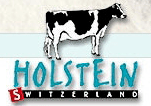 |
CIrcle Learning Inc. (CA) |
Gabinet Chirurgiczny (PL) | cm IT-Service (DE) |
| Architectural Hardware Associates, Ltd. (US) | AuctionNook (US) | OptaSoft LLC (US) | Diversitycom, Inc. (US) | byElaine Designs (GB) |
| Zea Nova (NL) | Distance Healings (US) | First American Shipping & Transportation, inc. (US) |
| Version Release / Update Date |
Features / Improvements | Bug Fixes |
| 19.1 Oct 25, 2021 |
|
|
| 19.0 Sep 30, 2021 |
|
|
| 18.0 Jul 23, 2021 |
|
|
| 17.1 May 09, 2021 |
|
|
| 17.0 Apr 24, 2021 |
|
|
| 16.0 Dec 26, 2020 |
|
|
| 15.0 Dec 01, 2020 |
|
|
| 14.0 Nov 13, 2020 |
|
|
| 13.1 Nov 03, 2020 |
|
|
| 13.0 Oct 31, 2020 |
|
|
| 12.0 May 05, 2020 |
|
|
| 11.0 Feb 28, 2019 Download This Version |
|
|
| 10.0 Sep 12, 2018 Download This Version |
|
|
| 9.0 May 19, 2018 Download This Version |
|
|
| 8.0 Oct 20, 2017 Download This Version |
|
|
| 7.0 Jul 26, 2017 Download This Version |
|
|
| 6.0 Apr 04, 2017 Download This Version |
|
|
| 5.0 Mar 02, 2017 |
|
|
| 4.0 Aug 20, 2013 |
|
|
| 3.2 Aug 24, 2012 |
|
|
| 3.1 Jun 05, 2012 |
|
|
| 3.0 Dec 11, 2011 |
|
|
| 2.2 Aug 28, 2011 |
|
|
| 2.1 Feb 13, 2011 |
|
|
| 2.0 Dec 27, 2010 |
|
|
| 1.2 Sep 01, 2010 |
|
|
| 1.1 Jul 19, 2010 |
|
|
| 1.0 May 22, 2010 |
|
1. Easy Way
Just click the related buttons on the right to share it to Facebook, Twitter, Google+, etc.2. Manual Sharing
You can also manually share it by using the following text in your email or other places.Subject: Recommend software - PDF to X: Convert PDF to DOC, RTF, HTML, JPG, GIF, PNG, TXT and More (from 'your name here')
Content:
Hi,
I'm using PDF to X, it is used to convert PDF documents to Word (.doc) or WordPad (.rtf) documents, HTML web pages, JPG, PNG, BMP, TIF, GIF, PCX and TGA images, plain text files in batch mode. It works without Adobe Acrobat or Adobe Reader.
You should have a test!
Official page: https://www.pdf-helper.com/pdf-to-x/
Direct download: https://www.pdf-helper.com/files/pdf-to-x.zip
A
By Apps Like These @ Jan 02, 2022
convenient, reliable, easy-to-use application
...PDF to X is a convenient, reliable, easy-to-use application that will only please its owner and will be his faithful assistant.
B
By Brenda Adams @ Dec 17, 2021
very nice program
I just installed free version on my Win10 64 bit. Results on pages of a pdf magazine Better Homes & Gardens, super fast! Pretty great job. Otherwise, I'm very impressed. So easy to use. Intuitive for sure. I'm pretty much in love with your very nice program.
R
By Rick_S @ Oct 03, 2021
worked well
I converted three files; two manuals to word docx and one to a text file. They all worked well.
A
By Ajayi @ Aug 11, 2021
worked satisfactorily
I just used to convert a 14-page PDF document to Word and the job was done within 7 seconds. It worked satisfactorily.
A
By Art @ May 06, 2021
great!
Works as indicated, great!
A
By AnAceBuyer @ Dec 09, 2020
perfect job
Installed w/o any problem at all. Tried it on one of my PDF textbook manuscripts from my publisher, and it did a near-perfect job converting it to text. I’d say 10x better job than Acrobat 9 did! Maybe newer Acrobat is more accurate, but this software is a keeper for me!
J
By jean paul correia @ Nov 24, 2019
précis et rapide
trés bon logiciel, précis et rapide Merci.
W
By Where's Zeau @ Jul 11, 2018
works well
Slick and fast program.. works well.
O
By OMGLOLBRB @ May 21, 2017
Works great
Works great, thank you Trisun!
B
By BP @ Nov 19, 2016
Works GREAT!
I just tested out this program. Works GREAT! Thanks TriSun.
N
By Nick @ Oct 25, 2015
worked fine
Downloaded and installed with no problems on my win7.0 PC. It worked fine during a test, it's a keep for me! Thnx!
I
By Ishender Tanwar @ Feb 09, 2014
Nice One
Nice One^^ I Like This.!!! Solved A Thousand Problems without making privacy risks.
S
By Software.Informer.com @ Jul 13, 2013
Convert PDF documents to DOC,RTF,HTML,JPG,GIF,PNG,BMP,TIF,PCX,TGA and TXT files
PDF To X is a document conversion tool for Windows. The application offers a straightforward solution for the conversion of PDF files into a variety of formats, including TXT, HTML, images, and editable Word 97-2003/2007 documents. With its batch conversion features, the application is capable of processing numerous files in one single step. It also supports the conversion of password-protected documents.
Converting PDFs with this tool is extremely easy and that's probably its most outstanding feature. The app's main window consists of a menu where you can quickly choose among the four output formats supported. For PDF to DOC conversion, it lets you select between .doc and .rtf formats. In the case of images, there is a total of seven output formats available: JPG, PNG, GIF, BMP, TIF, PCX, and TGA. In both cases, you have the possibility of selecting the number of pages or page range you want to convert.
If there's a complaint to be made about PDF TO X, it's the lack of advanced settings, like adjusting page size and margins or selecting image quality.
Nonetheless, PDF TO X is capable of converting PDF documents into other formats in a fast and efficient way. It generates good-quality documents, faithfully preserving the layout and format of the original files. Given its basic feature-set and simplicity, it's particularly suited for quick and basic conversion of documents.
B
By BitsDuJour.com @ Sep 19, 2012
Batch Convert PDF to Multiple Formats, Including Images
So you have a stack of PDF files that you need to work through, converting them one at a time to the Format du Jour while fending off constant emails asking "IS IT DONE YET?" And your reward for getting it done? More PDF files, fresh and hot in your inbox! While there's no cure for work, you can make things easier on yourself by automating the conversion process with today's discount software promotion, PDF to X!
PDF to X lets you convert PDF files to Word, WordPad, HTML, image formats, and plain text in batch, saving valuable time and increasing your productivity. With PDF to X, you'll enjoy an intuitive interface that's the gateway to fast and accurate conversion. Along the way, PDF to X works to preserve the original text, images, format, and layout of your original PDF files, to minimize any reworking. It even works with files that have restrictions, such as password-protected PDF files and limitations on copying, saving, page extraction, and printing!
It doesn't even matter that you don't have Adobe Acrobat or Adobe Reader installed on your system, since PDF to X works without them. Just feed your pile of PDF files into PDF to X, and the program delivers all pages of each file as one continuous HTML, text, RTF, or DOC file for your viewing and editing convenience!
S
By Softpedia.com @ Nov 09, 2011
Convert PDF documents to DOC, RTF, HTML, JPG, GIF, PNG, BMP, TIF, PCX, TGA and TXT files
PDF to X is an easy to use application that was designed in order to provide you with a simple means of turning Portable Document Format files into many other formats.
The program can handle batches of files so all you have to do is load the documents in the module you want to use and press the 'Convert All' button to have the task carried out on the spot.


 PDF to X
PDF to X
 PDF to DOC
PDF to DOC
 PDF to JPG
PDF to JPG
 PDF to HTML
PDF to HTML
 PDF to Text
PDF to Text
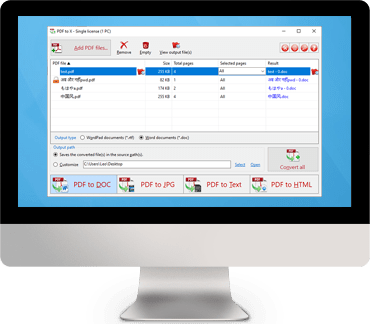
 Download
Download