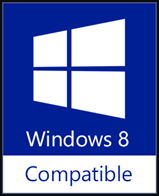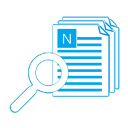>>>>>> 命令列介面(CLI)文檔 <<<<<<
 保護您的隱私和資料安全(線上轉換器需要上傳)。
保護您的隱私和資料安全(線上轉換器需要上傳)。 批量轉換 PDF。
批量轉換 PDF。 快速選擇來源:只需拖放檔案即可。
快速選擇來源:只需拖放檔案即可。 無需下載,將結果直接存儲在本地 PC 中。
無需下載,將結果直接存儲在本地 PC 中。 便捷的轉換器:隨時運行,即使沒有網路也能工作。
便捷的轉換器:隨時運行,即使沒有網路也能工作。 支援命令列介面(CLI):如果您擅長程式設計,則可以提高生產率。
支援命令列介面(CLI):如果您擅長程式設計,則可以提高生產率。 支援系統級上下文功能表。
支援系統級上下文功能表。 合理且負擔得起的許可費,並享受免費的終身支援。
合理且負擔得起的許可費,並享受免費的終身支援。 直觀、實用、緊湊的介面,正宗且熟悉的 PDF 紅。
直觀、實用、緊湊的介面,正宗且熟悉的 PDF 紅。 100% 純淨:無廣告、無搭售軟體、無病毒、無間諜軟體,只為更好。
100% 純淨:無廣告、無搭售軟體、無病毒、無間諜軟體,只為更好。
PDF to Text 用來以批量方式快速轉換 PDF 文檔為純文字檔。不必安裝 Adobe Acrobat 或 Adobe Reader 即可直接在電腦上將PDF轉為文字檔,且支援命令列介面(CLI)、快速而精確的轉換能力、友好的圖形化使用者介面(GUI)、小巧等特點。
它會在輸出文字檔中保留 PDF 檔的原始文字、格式及佈局(盡可能多地)。
此外,支援轉換有所限制的 PDF 檔,例如不允許拷貝內容及存儲為文本的 PDF。
如果您打算讓您的文檔管理系統支援 PDF 搜尋或提取 PDF 檔中的文字,本產品將會很有用。
它會在輸出文字檔中保留 PDF 檔的原始文字、格式及佈局(盡可能多地)。
此外,支援轉換有所限制的 PDF 檔,例如不允許拷貝內容及存儲為文本的 PDF。
如果您打算讓您的文檔管理系統支援 PDF 搜尋或提取 PDF 檔中的文字,本產品將會很有用。
IT-POWER4You GmbH (DE) |
Wessco International (US) |
JPML (US)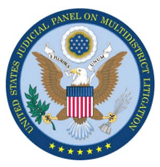 |
Vega Imaging Informatics, LLC (US) |
Kickit (US) |
Telemedico srl (IT) |
August Faller GmbH & Co. KG (DE) |
Espy Case Solutions, LLC (US) |
Landguth Heimtiernahrung GmbH (DE) |
On line snc di P. Fulco e M. Lombardo (IT)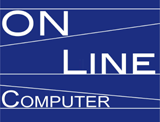 |
Online Consulting, Inc. (US) |
Lemeztechnika Kft. (HU) |
e-NAILMAX LLC (US) |
Business Report Card (US) |
Datascan (US) |
DataBase Solutions Inc. (US) |
Gateway Psychology Ltd (GB) |
Moser Media+Informatik GmbH (DE) |
Certified AC Services (US) |
Citizens State Bank. (US)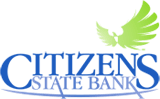 |
Innocap (CA) |
Advise Technologies (US) |
Boston Scientific Corporation (US)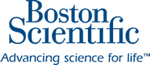 |
GINE, S.A. (ES) | Tekshop of NC, Inc. (US) |
| 4 You Media Ltd (GB) | Broussard Financial Consulting Group (US) | MacLeod Leather and Crafts (US) | Head Start Solutions Limited (NZ) | Falkstenen AB Moi Fioktelepe (HU) |
| L.g.p. Doene B.V. (NL) | LinetSystem (US) | Carey's Computer Creations (sm) (US) |
| 版本 發佈 / 更新日期 |
新功能 / 改進 | Bugs 修復 |
| 16.0 2021/07/24 |
|
|
| 15.1 2021/05/09 |
|
|
| 15.0 2021/04/25 |
|
|
| 14.0 2020/12/22 |
|
|
| 13.1 2020/11/15 |
|
|
| 13.0 2020/11/10 |
|
|
| 12.1 2020/11/04 |
|
|
| 12.0 2020/05/11 |
|
|
| 11.0 Jan 21, 2019 Download This Version |
|
|
| 10.0 Aug 18, 2017 Download This Version |
|
|
| 9.0 Jan 22, 2017 Download This Version |
|
|
| 8.0 Oct 08, 2016 |
|
|
| 7.0 May 22, 2016 |
|
|
| 6.0 May 22, 2016 |
|
|
| 5.0 Apr 01, 2016 |
|
|
| 4.1 Dec 15, 2015 |
|
|
| 4.0 Oct 07, 2015 |
|
|
| 3.6 Sep 09, 2015 |
|
|
| 3.5 Aug 17, 2015 |
|
|
| 3.4 Aug 16, 2015 |
|
|
| 3.3 Aug 07, 2015 |
|
|
| 3.2 Jul 20, 2015 |
|
|
| 3.1 Aug 15, 2013 |
|
|
| 3.0 Nov 24, 2012 |
|
|
| 2.2 Aug 12, 2012 |
|
|
| 2.1 Feb 22, 2012 |
|
|
| 2.0 Oct 10, 2011 |
|
|
| 1.2 Mar 29, 2011 |
|
|
| 1.1 Nov 05, 2010 |
|
|
| 1.0 Jun 08, 2010 |
|
1、直接分享
按右側相關按鈕即可將本產品分享至微博、微信、QQ 等。2、手動分享
您也可通過使用以下文字在 eMail 中或其他地方手動分享本產品。主題:軟體推薦 - PDF 轉換文本:批量轉換 PDF 為純文字檔(來自 ‘您的名稱’)
正文:
您好,
我正在使用 PDF 轉換文字軟體,它用來以批量方式快速轉換 PDF 文檔為純文字檔。不必安裝 Adobe Acrobat 或 Adobe Reader 即可直接在電腦上將PDF轉為文字檔,且支援命令列介面(CLI)、快速而精確的轉換能力、友好的圖形化使用者介面(GUI)、小巧等特點。
建議您試試看!
官方主頁:https://www.pdf-helper.com/pdf-to-text/
直接下載:https://www.pdf-helper.com/files/pdf-to-text.zip
D
由 Dr F @ 2021/11/18
amazingly fast
Installed on Windows 7 machine. Registered fine with no problems. Tested on a multi-page text only pdf. Was amazingly fast and opened in notepad. I often have need of portions of articles for research. Nice little program.
W
由 wyndham @ 2020/02/22
Accurate and fast converter
Accurate and fast converter. Appreciate this software, thank you very much.
D
由 David Roper @ 2019/10/12
actually works well
This PDF converter is one that actually works well. The box to drop PDF files into is easy to use, too. The default destination for the changed TXT files is exactly where you had the PDF files. You can also change the destination easily if desired. There is no reason NOT to get this GEM for your tool box. It simply WORKS. Finally we have one to use.
N
由 nameshaker @ 2018/09/12
Interesting software
Interesting software, thanks!
G
由 gerrymar @ 2017/11/29
This is a great little program and does what it claims.
This is a great little program and does what it claims. Editing in text is now simple and from this stage conversion to your favour format is endless. This is a keeper.
K
由 Karl @ 2016/03/19
nice app
Installed and registered without problems on a Win 10 Pro 64-bit system. A small interface opens, you can choose several languages, add a PDF and change this. In a single column, text does what it claims, it does what it claims also in a multi column text. A small utility for a quick PDF to TXT conversion in simple PDF structures, a useful little helper.
F
由 fatherted @ 2015/06/21
Great another converter
Great another converter, just what I needed to add to my collection.
P
由 Paulo Neto (BR) @ 2014/02/15
That's great!
I found in your PDF to TXT program something that others have not. A faithful conversion of a PDF file For example I have a file with two columns of text (journal type), and the conversion he kept the two columns. That's great!
I
由 ILoveFreeSoftware.com @ 2013/09/27
neat and clean PDF converter
Overall, this PDF to Text Converter offers a simple and easy way to allow editing of text through a text editor. It also supports PDF files which have restrictions on them such as 'Content Copying' and 'Saving as Text' which are not allowed. It is a neat and clean PDF converter that provides basic, yet excellent functionality and ease of use
S
由 Softpedia.com @ 2012/07/26
Convert multiple PDF files to plain text format with the aid of batch processing operations offered by this handy piece of software
PDF to Text is a small software application whose purpose is to help you convert PDF files to plain text file format using batch processing operations.
User-friendly layout
The tool implements an intuitive behavior, so even less experienced users can easily discover and tweak its functions. Files can be added in the working environment using the built-in browse button or drag-and-drop support.
What's more, you can view information about each PDF, such as file path, size, and status, remove the selected items from the lists, and clear the entire workspace with just one click.
Conversion options
PDF to Text gives you the possibility to save the converted items to the source folder or specify a user-defined saving directory. It is important to mention that the program is not able to process password-protected PDF files.
Additionally, the application asks you if you want to check out the output directory at the end of the task. It provides support for batch operations, which means you can process multiple files at the same time.
Performance
Since it doesn't require much computer knowledge to set up the dedicated parameters, you can learn to master the process in no time. During our testing we have noticed that PDF to Text carries out a task quickly and provides very good output results. It doesn't eat up a lot of CPU and memory, so the overall performance of the computer is not hampered.
Bottom line
All things considered, PDF to Text offers a straightforward software solution and comes bundled with basic features for helping you convert PDF files to plain text file format using batch processing operations.
B
由 BitsDuJour.com @ 2011/11/09
Convert PDF Documents to Plain Text Files
The PDF format is great for communicating documents but sometimes you just need to work with the text. Copying and pasting sometimes works, and sometimes produces a load of gibberish. The best way to get your hands on the text of a PDF file is by using today’s discount software promotion, PDF to Text!
PDF to Text lets you change a PDF document to plain text file, with support for the conversion of multiple files in batch. With PDF to Text, you’ll be able to get at the core text, which you can then use in other applications. Plus, you’ll be pleased to know that, for multiple-page PDF files, one conversion will turn all of those pages into a single plain text file, so there's no need to change each page individually. There’s even support for command line interface input.
You’ll find that PDF to Text is an invaluable tool for working with PDF files that have restrictions on “Save as Text” and content copying. Just load up the PDF, hit a button, and then go on your way with the text that you need!


 PDF to X
PDF to X
 PDF 轉換 Word
PDF 轉換 Word
 PDF 轉換圖片
PDF 轉換圖片
 PDF 轉換網頁
PDF 轉換網頁
 PDF 轉換文字
PDF 轉換文字
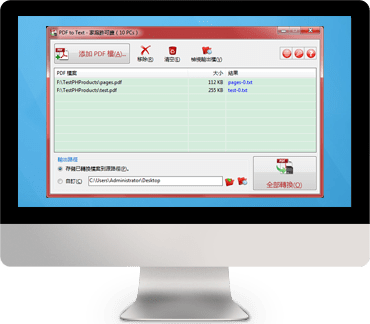
 下載
下載