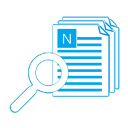How to Convert a PDF into HTML on Windows 10/11/7?
First, you should download PDF into HTML converter from its official page. I suggest you this one here just due to it is very fast and easy to use:Easy to Get Result
Only need to drag and drop your PDFs from Windows File Explorer to the list, and then click the big "Convert all" button. The PDFs will be converted into HTML pages soon: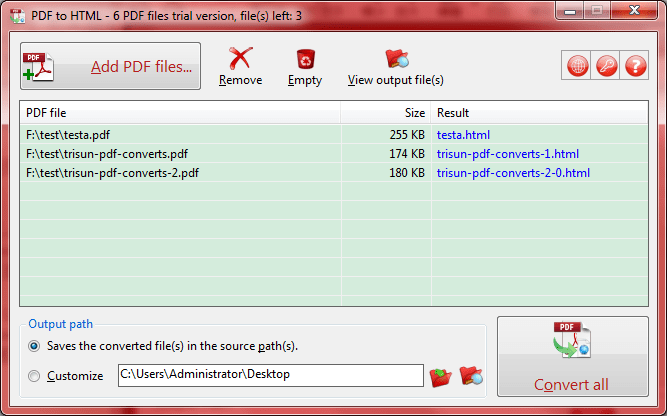
Almost Fastest
I estimated a few PDF into HTML converters, this one is fastest. As above result, only taken 1 second for all these PDFs!
Convert PDF into HTML in Batch Mode
As above screen, you can specified a few PDF files to the listing for converting them into HTML, and only need click "Convert all" button one time.
Useful Settings for Converting PDF into HTML
Such as output path (same as source path or any other specified path), play sound after completed conversion. And, this software tool will automatically remember your settings.
Support Command Line Interface (CLI) for Programmers
If you want to integrate the PDF into HTML feature to your own software code, just click the Help button to learn more details.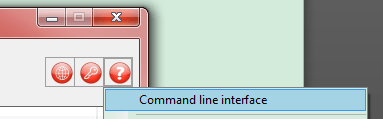
Feel good? Directly download it here:
 Download It to Convert PDF into HTML for Windows
Download It to Convert PDF into HTML for Windows 


 PDF to X
PDF to X
 PDF to DOC
PDF to DOC
 PDF to JPG
PDF to JPG
 PDF to HTML
PDF to HTML
 PDF to Text
PDF to Text