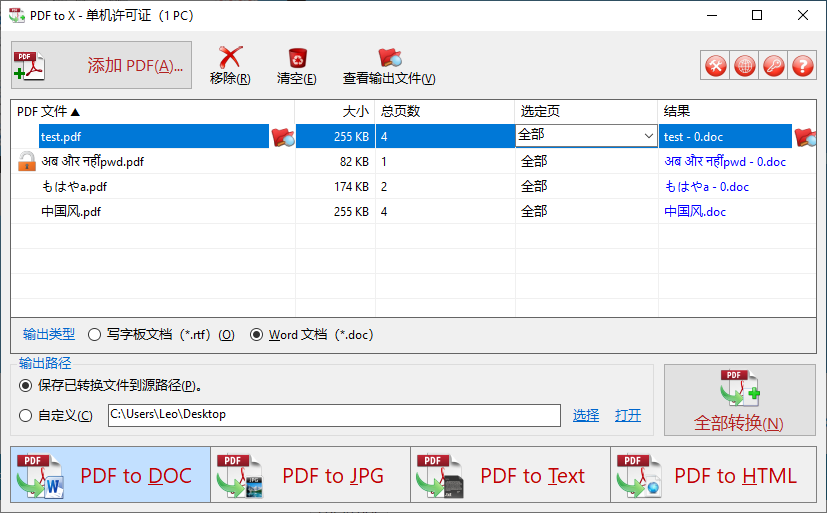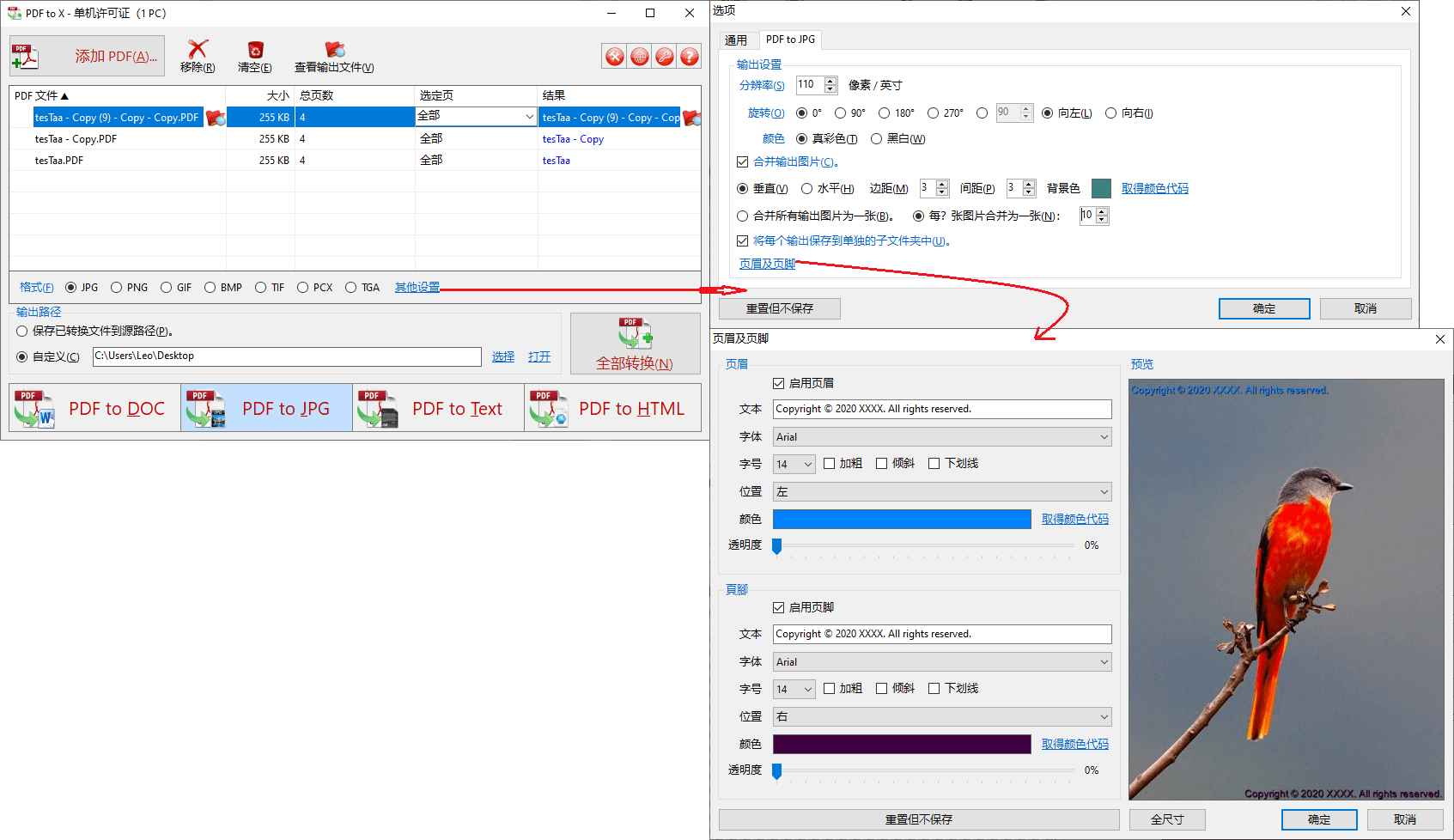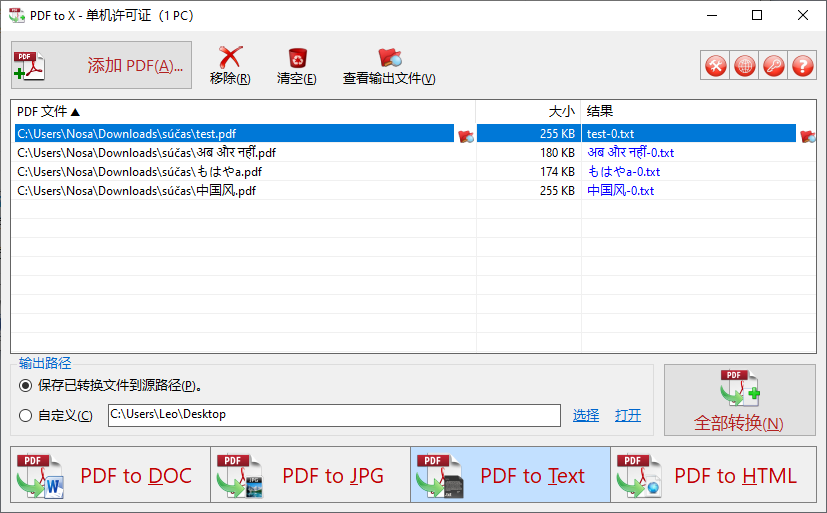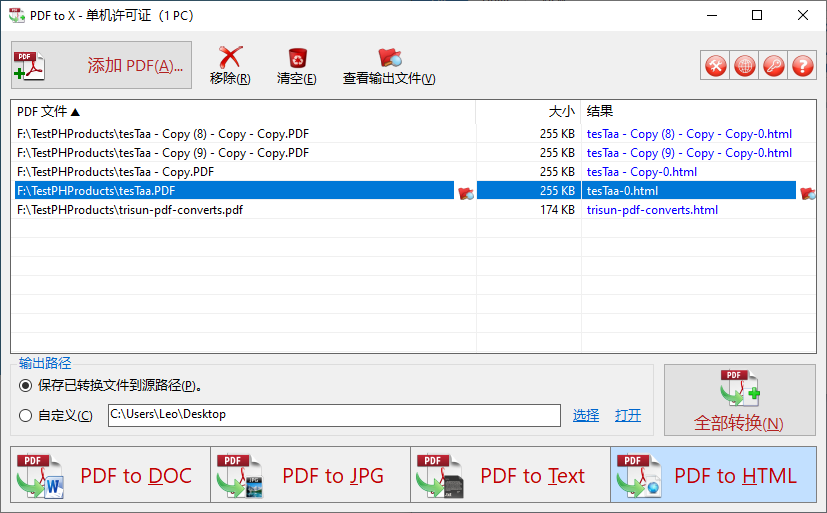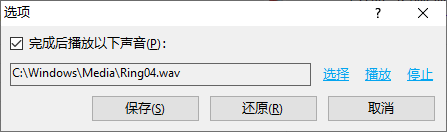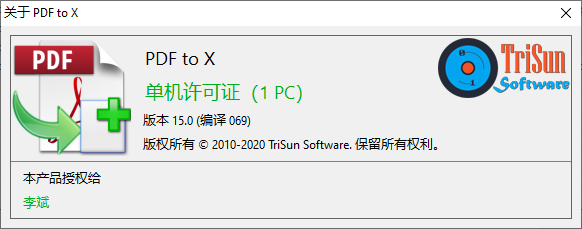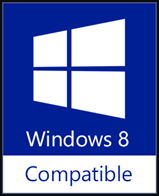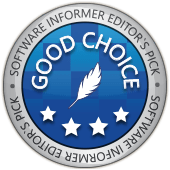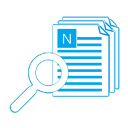>>>>>> 命令行接口(CLI)文档 <<<<<<
 保护您的隐私和数据安全(在线转换器需要上传)。
保护您的隐私和数据安全(在线转换器需要上传)。 批量转换 PDF。
批量转换 PDF。 快速选择来源:只需拖放文件即可。
快速选择来源:只需拖放文件即可。 无需下载,将结果直接存储在本地PC中。
无需下载,将结果直接存储在本地PC中。 便捷的转换器:随时运行,即使没有网络也能工作。
便捷的转换器:随时运行,即使没有网络也能工作。 支持命令行接口(CLI):如果您擅长编程,则可以提高生产率。
支持命令行接口(CLI):如果您擅长编程,则可以提高生产率。 支持系统级上下文菜单。
支持系统级上下文菜单。 合理且负担得起的许可费,并享受免费的终身支持。
合理且负担得起的许可费,并享受免费的终身支持。 直观、实用、紧凑的界面,正宗且熟悉的 PDF 红。
直观、实用、紧凑的界面,正宗且熟悉的 PDF 红。 100% 纯净:无广告、无捆绑软件、无病毒、无间谍软件,只为更好。
100% 纯净:无广告、无捆绑软件、无病毒、无间谍软件,只为更好。
PDF to X 用来批量转换 PDF 文档为 Word(.doc)/写字板(.rtf)文档、HTML 网页、JPG/PNG/BMP/TIF/GIF/PCX/TGA 图片及纯文本文件。不必安装 Adobe Acrobat 或 Adobe Reader 即可工作,且拥有命令行接口(CLI)、快速而精确的转换能力、友好的图形用户界面(GUI)、小巧等特点。
它会尽可能多地在各类输出文件中保留 PDF 文件的原始文本、图片、格式及布局。
此外,PDF to X 支持转换带密码保护的 PDF 文件及指定页码范围进行转换(DOC、RTF、JPG、GIF、PNG、BMP、TIF、PCX、TGA 文件);支持转换有所限制的 PDF 文件,例如不允许拷贝内容、保存为文本、页面提取及打印(HTML 及 TXT 文件)。
如果您打算在微软 Word 或写字板中编辑/二次编辑 PDF 文件、发布 PDF 内容为 HTML 网页、抓取 PDF 文件为图片、让您的文档管理系统支持 PDF 查询或提取 PDF 文件中的文字,本产品将会很有用。
它会尽可能多地在各类输出文件中保留 PDF 文件的原始文本、图片、格式及布局。
此外,PDF to X 支持转换带密码保护的 PDF 文件及指定页码范围进行转换(DOC、RTF、JPG、GIF、PNG、BMP、TIF、PCX、TGA 文件);支持转换有所限制的 PDF 文件,例如不允许拷贝内容、保存为文本、页面提取及打印(HTML 及 TXT 文件)。
如果您打算在微软 Word 或写字板中编辑/二次编辑 PDF 文件、发布 PDF 内容为 HTML 网页、抓取 PDF 文件为图片、让您的文档管理系统支持 PDF 查询或提取 PDF 文件中的文字,本产品将会很有用。
Science & Humanities Press (US)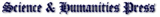 |
NWF Fuels (GB) |
Damste advocaten - notarissen (NL) |
Atlantic Vision Limited (GB) |
SANGALLI TECNOLOGIE srl (IT)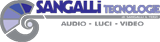 |
CASA CHINA LIMITED (HK) |
MTS standenbouw (BE)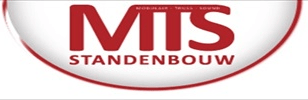 |
Possible Solutions (AU) |
Parkes Display & Expo (GB) |
LAG SpA (IT) |
香港醫院管理局 (HK) |
Holstein Switzerland (CH)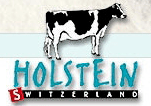 |
CIrcle Learning Inc. (CA) |
Gabinet Chirurgiczny (PL) | cm IT-Service (DE) |
| Architectural Hardware Associates, Ltd. (US) | AuctionNook (US) | OptaSoft LLC (US) | Diversitycom, Inc. (US) | byElaine Designs (GB) |
| Zea Nova (NL) | Distance Healings (US) | First American Shipping & Transportation, inc. (US) |
| 版本 发布 / 更新日期 |
新功能 / 改进 | Bugs 修复 |
| 19.1 2021/10/25 |
|
|
| 19.0 2021/09/30 |
|
|
| 18.0 2021/07/23 |
|
|
| 17.1 2021/05/09 |
|
|
| 17.0 2021/04/24 |
|
|
| 16.0 2020/12/26 |
|
|
| 15.0 2020/12/01 |
|
|
| 14.0 2020/11/13 |
|
|
| 13.1 2020/11/03 |
|
|
| 13.0 2020/10/31 |
|
|
| 12.0 2020/05/05 |
|
|
| 11.0 Feb 28, 2019 Download This Version |
|
|
| 10.0 Sep 12, 2018 Download This Version |
|
|
| 9.0 May 19, 2018 Download This Version |
|
|
| 8.0 Oct 20, 2017 Download This Version |
|
|
| 7.0 Jul 26, 2017 Download This Version |
|
|
| 6.0 Apr 04, 2017 Download This Version |
|
|
| 5.0 Mar 02, 2017 |
|
|
| 4.0 Aug 20, 2013 |
|
|
| 3.2 Aug 24, 2012 |
|
|
| 3.1 Jun 05, 2012 |
|
|
| 3.0 Dec 11, 2011 |
|
|
| 2.2 Aug 28, 2011 |
|
|
| 2.1 Feb 13, 2011 |
|
|
| 2.0 Dec 27, 2010 |
|
|
| 1.2 Sep 01, 2010 |
|
|
| 1.1 Jul 19, 2010 |
|
|
| 1.0 May 22, 2010 |
|
1、直接分享
点击右侧相关按钮即可将本产品分享至微博、微信、QQ 等。2、手动分享
您也可通过使用以下文字在 eMail 中或其他地方手动分享本产品。主题:软件推荐 - PDF to X:转换 PDF 为 Word、写字板、网页、纯文本、JPG、GIF、PNG、BMP、TIF、TGA 及 PCX 文件(来自 ‘您的名称’)
正文:
您好,
我正在使用 PDF to X,您可以用它将 PDF 文档批量转换为 Word(.doc)、写字板(.rtf)、HTML 网页、纯文本、JPG、PNG、BMP、TIF、GIF、PCX、TGA 文件。不必安装 Adobe Acrobat 或 Adobe Reader 即可工作。
建议您试试看!
官方主页:https://www.pdf-helper.com/pdf-to-x/
直接下载:https://www.pdf-helper.com/files/pdf-to-x.zip
A
由 Apps Like These @ 2022/01/02
convenient, reliable, easy-to-use application
...PDF to X is a convenient, reliable, easy-to-use application that will only please its owner and will be his faithful assistant.
B
由 Brenda Adams @ 2021/12/17
very nice program
I just installed free version on my Win10 64 bit. Results on pages of a pdf magazine Better Homes & Gardens, super fast! Pretty great job. Otherwise, I'm very impressed. So easy to use. Intuitive for sure. I'm pretty much in love with your very nice program.
R
由 Rick_S @ 2021/10/03
worked well
I converted three files; two manuals to word docx and one to a text file. They all worked well.
A
由 Ajayi @ 2021/08/11
worked satisfactorily
I just used to convert a 14-page PDF document to Word and the job was done within 7 seconds. It worked satisfactorily.
A
由 Art @ 2021/05/06
great!
Works as indicated, great!
A
由 AnAceBuyer @ 2020/12/09
perfect job
Installed w/o any problem at all. Tried it on one of my PDF textbook manuscripts from my publisher, and it did a near-perfect job converting it to text. I’d say 10x better job than Acrobat 9 did! Maybe newer Acrobat is more accurate, but this software is a keeper for me!
J
由 jean paul correia @ 2019/11/24
précis et rapide
trés bon logiciel, précis et rapide Merci.
W
由 Where's Zeau @ 2018/07/11
works well
Slick and fast program.. works well.
O
由 OMGLOLBRB @ 2017/05/21
Works great
Works great, thank you Trisun!
B
由 BP @ 2016/11/19
Works GREAT!
I just tested out this program. Works GREAT! Thanks TriSun.
N
由 Nick @ 2015/10/25
worked fine
Downloaded and installed with no problems on my win7.0 PC. It worked fine during a test, it's a keep for me! Thnx!
I
由 Ishender Tanwar @ 2014/02/09
Nice One
Nice One^^ I Like This.!!! Solved A Thousand Problems without making privacy risks.
S
由 Software.Informer.com @ 2013/07/13
Convert PDF documents to DOC,RTF,HTML,JPG,GIF,PNG,BMP,TIF,PCX,TGA and TXT files
PDF To X is a document conversion tool for Windows. The application offers a straightforward solution for the conversion of PDF files into a variety of formats, including TXT, HTML, images, and editable Word 97-2003/2007 documents. With its batch conversion features, the application is capable of processing numerous files in one single step. It also supports the conversion of password-protected documents.
Converting PDFs with this tool is extremely easy and that's probably its most outstanding feature. The app's main window consists of a menu where you can quickly choose among the four output formats supported. For PDF to DOC conversion, it lets you select between .doc and .rtf formats. In the case of images, there is a total of seven output formats available: JPG, PNG, GIF, BMP, TIF, PCX, and TGA. In both cases, you have the possibility of selecting the number of pages or page range you want to convert.
If there's a complaint to be made about PDF TO X, it's the lack of advanced settings, like adjusting page size and margins or selecting image quality.
Nonetheless, PDF TO X is capable of converting PDF documents into other formats in a fast and efficient way. It generates good-quality documents, faithfully preserving the layout and format of the original files. Given its basic feature-set and simplicity, it's particularly suited for quick and basic conversion of documents.
B
由 BitsDuJour.com @ 2012/09/19
Batch Convert PDF to Multiple Formats, Including Images
So you have a stack of PDF files that you need to work through, converting them one at a time to the Format du Jour while fending off constant emails asking "IS IT DONE YET?" And your reward for getting it done? More PDF files, fresh and hot in your inbox! While there's no cure for work, you can make things easier on yourself by automating the conversion process with today's discount software promotion, PDF to X!
PDF to X lets you convert PDF files to Word, WordPad, HTML, image formats, and plain text in batch, saving valuable time and increasing your productivity. With PDF to X, you'll enjoy an intuitive interface that's the gateway to fast and accurate conversion. Along the way, PDF to X works to preserve the original text, images, format, and layout of your original PDF files, to minimize any reworking. It even works with files that have restrictions, such as password-protected PDF files and limitations on copying, saving, page extraction, and printing!
It doesn't even matter that you don't have Adobe Acrobat or Adobe Reader installed on your system, since PDF to X works without them. Just feed your pile of PDF files into PDF to X, and the program delivers all pages of each file as one continuous HTML, text, RTF, or DOC file for your viewing and editing convenience!
S
由 Softpedia.com @ 2011/11/09
Convert PDF documents to DOC, RTF, HTML, JPG, GIF, PNG, BMP, TIF, PCX, TGA and TXT files
PDF to X is an easy to use application that was designed in order to provide you with a simple means of turning Portable Document Format files into many other formats.
The program can handle batches of files so all you have to do is load the documents in the module you want to use and press the 'Convert All' button to have the task carried out on the spot.


 PDF to X
PDF to X
 PDF 转换 Word
PDF 转换 Word
 PDF 转换图片
PDF 转换图片
 PDF 转换网页
PDF 转换网页
 PDF 转换文本
PDF 转换文本
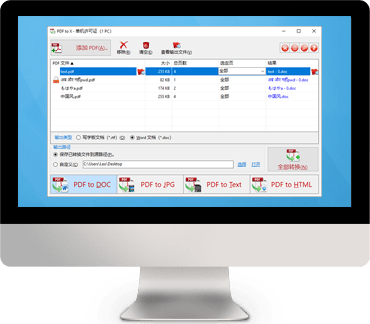
 下载
下载