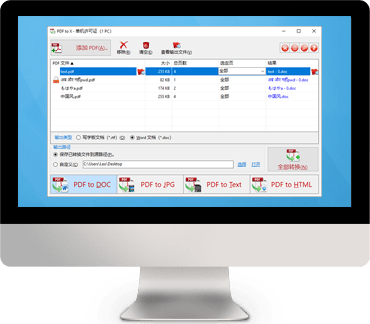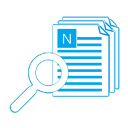|
 |
 |
 |
 免费下载 免费下载 
|
 免费下载 免费下载 
|
 免费下载 免费下载 
|
 免费下载 免费下载 
|
 保护您的隐私和数据安全(在线转换器需要上传)。 保护您的隐私和数据安全(在线转换器需要上传)。 |
||
 批量转换 PDF。 批量转换 PDF。 |
||
 快速选择来源:只需拖放文件即可。 快速选择来源:只需拖放文件即可。 |
||
 无需下载,将结果直接存储在本地PC中。 无需下载,将结果直接存储在本地PC中。 |
||
 便捷的转换器:随时运行,即使没有网络也能工作。 便捷的转换器:随时运行,即使没有网络也能工作。 |
||
 支持命令行接口(CLI):如果您擅长编程,则可以提高生产率。 支持命令行接口(CLI):如果您擅长编程,则可以提高生产率。 |
||
 支持系统级上下文菜单。 支持系统级上下文菜单。 |
||
 合理且负担得起的许可费,并享受免费的终身技术支持。 合理且负担得起的许可费,并享受免费的终身技术支持。 |
||
 直观、实用、紧凑的界面,正宗且熟悉的 PDF 红。 直观、实用、紧凑的界面,正宗且熟悉的 PDF 红。 |
||
 100% 纯净:无广告、无捆绑软件、无病毒、无间谍软件,只为更好。 100% 纯净:无广告、无捆绑软件、无病毒、无间谍软件,只为更好。 |
注:此处只为每个产品列示一条推荐, 您可以点击产品名称以在产品页面阅读更多用户推荐。
 Nice One^^ I Like This.!!! Solved A Thousand Problems without making privacy risks. - Ishender Tanwar for PDF to X
Nice One^^ I Like This.!!! Solved A Thousand Problems without making privacy risks. - Ishender Tanwar for PDF to X
 I am very pleased with the software. There is not a lot of software that I like and find a waste of time, but am impressed with your sofyware. - James A Weir (GB) for PDF 转换图片
I am very pleased with the software. There is not a lot of software that I like and find a waste of time, but am impressed with your sofyware. - James A Weir (GB) for PDF 转换图片
 I found in your PDF to TXT program something that others have not. A faithful conversion of a PDF file For example I have a file with two columns of text (journal type), and the conversion he kept the two columns. That's great! - Paulo Neto (BR) for PDF 转换文本
I found in your PDF to TXT program something that others have not. A faithful conversion of a PDF file For example I have a file with two columns of text (journal type), and the conversion he kept the two columns. That's great! - Paulo Neto (BR) for PDF 转换文本
 Nice One^^ I Like This.!!! Solved A Thousand Problems without making privacy risks. - Ishender Tanwar for PDF to X
Nice One^^ I Like This.!!! Solved A Thousand Problems without making privacy risks. - Ishender Tanwar for PDF to X I am very pleased with the software. There is not a lot of software that I like and find a waste of time, but am impressed with your sofyware. - James A Weir (GB) for PDF 转换图片
I am very pleased with the software. There is not a lot of software that I like and find a waste of time, but am impressed with your sofyware. - James A Weir (GB) for PDF 转换图片 I found in your PDF to TXT program something that others have not. A faithful conversion of a PDF file For example I have a file with two columns of text (journal type), and the conversion he kept the two columns. That's great! - Paulo Neto (BR) for PDF 转换文本
I found in your PDF to TXT program something that others have not. A faithful conversion of a PDF file For example I have a file with two columns of text (journal type), and the conversion he kept the two columns. That's great! - Paulo Neto (BR) for PDF 转换文本


 PDF to X
PDF to X
 PDF 转换 Word
PDF 转换 Word
 PDF 转换图片
PDF 转换图片
 PDF 转换网页
PDF 转换网页
 PDF 转换文本
PDF 转换文本