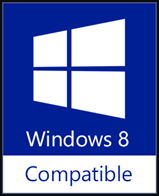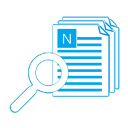>>>>>> Befehlszeilenschnittstelle (CLI) Dokumentation <<<<<<
 Schützt Ihre Privatsphäre und Datensicherheit (Online-Konverter muss hochgeladen werden).
Schützt Ihre Privatsphäre und Datensicherheit (Online-Konverter muss hochgeladen werden). Konvertiert PDF's in Stabel-Verarbeitung (Batch-Modus).
Konvertiert PDF's in Stabel-Verarbeitung (Batch-Modus). Wählen Sie schnell Quelle: Ziehen Sie Ihre Dateien einfach per Drag-and-Drop.
Wählen Sie schnell Quelle: Ziehen Sie Ihre Dateien einfach per Drag-and-Drop. KEIN Download erforderlich, speichern Sie das Ergebnis direkt auf Ihrem lokalen PC.
KEIN Download erforderlich, speichern Sie das Ergebnis direkt auf Ihrem lokalen PC. Handy-Konverter: läuft jederzeit, auch kein Netzwerk ist in Ordnung.
Handy-Konverter: läuft jederzeit, auch kein Netzwerk ist in Ordnung. Unterstützt Befehlszeilenschnittstelle: Verbessere die Produktivität, wenn du gut programmieren kannst.
Unterstützt Befehlszeilenschnittstelle: Verbessere die Produktivität, wenn du gut programmieren kannst. Unterstützt das Kontextmenü der Systemebene.
Unterstützt das Kontextmenü der Systemebene. Angemessene und erschwingliche Lizenzgebühr, und genießen Sie kostenlosen lebenslangen Support.
Angemessene und erschwingliche Lizenzgebühr, und genießen Sie kostenlosen lebenslangen Support. Intuitive, praktische und kompakte Schnittstelle, echte und vertraute PDF RED.
Intuitive, praktische und kompakte Schnittstelle, echte und vertraute PDF RED. 100% SAUBER: KEINE Werbung, KEINE Bündel, KEIN Virus, KEINE Adware, KEINE Spyware, einfach nur BESSER.
100% SAUBER: KEINE Werbung, KEINE Bündel, KEIN Virus, KEINE Adware, KEINE Spyware, einfach nur BESSER.
PDF to Text wird verwendet, um PDF-Dokumente im Stapelmodus schnell in reine Textdateien umzuwandeln. Es funktioniert ohne Adobe Acrobat oder Adobe Reader und verfügt über Command Line Interface (CLI), schnelle und genaue Konvertierungsfähigkeit, benutzerfreundliche Oberfläche, geringe Größe.
Es behält den ursprünglichen Text, das Format und das Layout (so viel wie möglich) in den ausgegebenen Textdateien bei.
Außerdem unterstützt PDF to Text das Konvertieren von PDF-Dateien, für die einige Einschränkungen gelten, z. B. "Kopieren von Inhalten", "Speichern als Text" sind nicht zulässig.
Wenn Sie möchten, dass Ihr Dokumentenverwaltungssystem die PDF-Suche unterstützt oder den Text aus PDF-Dateien extrahieren möchte, kann dies hilfreich sein.
Es behält den ursprünglichen Text, das Format und das Layout (so viel wie möglich) in den ausgegebenen Textdateien bei.
Außerdem unterstützt PDF to Text das Konvertieren von PDF-Dateien, für die einige Einschränkungen gelten, z. B. "Kopieren von Inhalten", "Speichern als Text" sind nicht zulässig.
Wenn Sie möchten, dass Ihr Dokumentenverwaltungssystem die PDF-Suche unterstützt oder den Text aus PDF-Dateien extrahieren möchte, kann dies hilfreich sein.
IT-POWER4You GmbH (DE) |
Wessco International (US) |
JPML (US)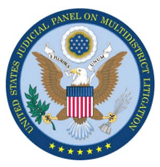 |
Vega Imaging Informatics, LLC (US) |
Kickit (US) |
Telemedico srl (IT) |
August Faller GmbH & Co. KG (DE) |
Espy Case Solutions, LLC (US) |
Landguth Heimtiernahrung GmbH (DE) |
On line snc di P. Fulco e M. Lombardo (IT)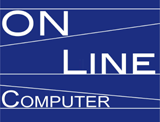 |
Online Consulting, Inc. (US) |
Lemeztechnika Kft. (HU) |
e-NAILMAX LLC (US) |
Business Report Card (US) |
Datascan (US) |
DataBase Solutions Inc. (US) |
Gateway Psychology Ltd (GB) |
Moser Media+Informatik GmbH (DE) |
Certified AC Services (US) |
Citizens State Bank. (US)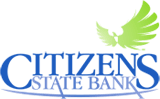 |
Innocap (CA) |
Advise Technologies (US) |
Boston Scientific Corporation (US)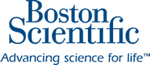 |
GINE, S.A. (ES) | Tekshop of NC, Inc. (US) |
| 4 You Media Ltd (GB) | Broussard Financial Consulting Group (US) | MacLeod Leather and Crafts (US) | Head Start Solutions Limited (NZ) | Falkstenen AB Moi Fioktelepe (HU) |
| L.g.p. Doene B.V. (NL) | LinetSystem (US) | Carey's Computer Creations (sm) (US) |
1. Einfache Art und Weise
Klicken Sie einfach auf die entsprechenden Schaltflächen auf der rechten Seite, um sie mit Facebook, Twitter, Google+ usw. zu teilen.2. Manuelle Freigabe
Sie können es auch manuell freigeben, indem Sie den folgenden Text in Ihrer E-Mail oder an anderen Orten verwenden.Betreff: Software weiterempfehlen - PDF to Text: Konvertieren von PDF in Nur-Text-Dateien im Stapel-Modus (von "Ihr Name hier")
Inhalt:
Hallo,
Ich verwende PDF to Text, es wird verwendet, um PDF-Dokumente im Stapel-Modus schnell in reine Textdateien zu konvertieren. Es funktioniert ohne Adobe Acrobat oder Adobe Reader und hat eine benutzerfreundliche Oberfläche, geringe Größe, genaue und schnelle Konvertierungsfähigkeit.
Du solltest einen Test probieren!
Offizielle Seite: https://www.pdf-helper.com/pdf-to-text/
Direkter Download: https://www.pdf-helper.com/files/pdf-to-text.zip
D
Von Dr F @ 18.Nov.2021
amazingly fast
Installed on Windows 7 machine. Registered fine with no problems. Tested on a multi-page text only pdf. Was amazingly fast and opened in notepad. I often have need of portions of articles for research. Nice little program.
W
Von wyndham @ 22.Feb.2020
Accurate and fast converter
Accurate and fast converter. Appreciate this software, thank you very much.
D
Von David Roper @ 12.Oct.2019
actually works well
This PDF converter is one that actually works well. The box to drop PDF files into is easy to use, too. The default destination for the changed TXT files is exactly where you had the PDF files. You can also change the destination easily if desired. There is no reason NOT to get this GEM for your tool box. It simply WORKS. Finally we have one to use.
N
Von nameshaker @ 12.Sep.2018
Interesting software
Interesting software, thanks!
G
Von gerrymar @ 29.Nov.2017
This is a great little program and does what it claims.
This is a great little program and does what it claims. Editing in text is now simple and from this stage conversion to your favour format is endless. This is a keeper.
K
Von Karl @ 19.Mar.2016
nice app
Installed and registered without problems on a Win 10 Pro 64-bit system. A small interface opens, you can choose several languages, add a PDF and change this. In a single column, text does what it claims, it does what it claims also in a multi column text. A small utility for a quick PDF to TXT conversion in simple PDF structures, a useful little helper.
F
Von fatherted @ 21.Jun.2015
Great another converter
Great another converter, just what I needed to add to my collection.
P
Von Paulo Neto (BR) @ 15.Feb.2014
That's great!
I found in your PDF to TXT program something that others have not. A faithful conversion of a PDF file For example I have a file with two columns of text (journal type), and the conversion he kept the two columns. That's great!
I
Von ILoveFreeSoftware.com @ 27.Sep.2013
neat and clean PDF converter
Overall, this PDF to Text Converter offers a simple and easy way to allow editing of text through a text editor. It also supports PDF files which have restrictions on them such as 'Content Copying' and 'Saving as Text' which are not allowed. It is a neat and clean PDF converter that provides basic, yet excellent functionality and ease of use
S
Von Softpedia.com @ 26.Jul.2012
Convert multiple PDF files to plain text format with the aid of batch processing operations offered by this handy piece of software
PDF to Text is a small software application whose purpose is to help you convert PDF files to plain text file format using batch processing operations.
User-friendly layout
The tool implements an intuitive behavior, so even less experienced users can easily discover and tweak its functions. Files can be added in the working environment using the built-in browse button or drag-and-drop support.
What's more, you can view information about each PDF, such as file path, size, and status, remove the selected items from the lists, and clear the entire workspace with just one click.
Conversion options
PDF to Text gives you the possibility to save the converted items to the source folder or specify a user-defined saving directory. It is important to mention that the program is not able to process password-protected PDF files.
Additionally, the application asks you if you want to check out the output directory at the end of the task. It provides support for batch operations, which means you can process multiple files at the same time.
Performance
Since it doesn't require much computer knowledge to set up the dedicated parameters, you can learn to master the process in no time. During our testing we have noticed that PDF to Text carries out a task quickly and provides very good output results. It doesn't eat up a lot of CPU and memory, so the overall performance of the computer is not hampered.
Bottom line
All things considered, PDF to Text offers a straightforward software solution and comes bundled with basic features for helping you convert PDF files to plain text file format using batch processing operations.
B
Von BitsDuJour.com @ 09.Nov.2011
Convert PDF Documents to Plain Text Files
The PDF format is great for communicating documents but sometimes you just need to work with the text. Copying and pasting sometimes works, and sometimes produces a load of gibberish. The best way to get your hands on the text of a PDF file is by using today’s discount software promotion, PDF to Text!
PDF to Text lets you change a PDF document to plain text file, with support for the conversion of multiple files in batch. With PDF to Text, you’ll be able to get at the core text, which you can then use in other applications. Plus, you’ll be pleased to know that, for multiple-page PDF files, one conversion will turn all of those pages into a single plain text file, so there's no need to change each page individually. There’s even support for command line interface input.
You’ll find that PDF to Text is an invaluable tool for working with PDF files that have restrictions on “Save as Text” and content copying. Just load up the PDF, hit a button, and then go on your way with the text that you need!


 PDF to X
PDF to X
 PDF to DOC
PDF to DOC
 PDF to JPG
PDF to JPG
 PDF to HTML
PDF to HTML
 PDF to Text
PDF to Text
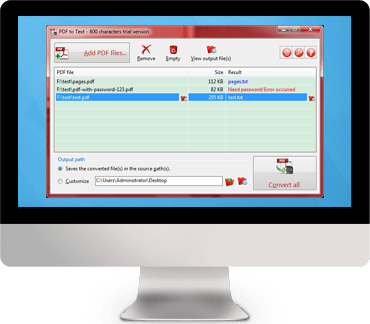
 Download
Download