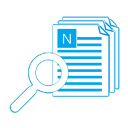A Great PDF2Text Converter for General / Expert Users, Even Developers
Sometimes, you may need to convert PDF to text file. Now I suggest an outstanding PDF 2 text converter to finish this work quickly, it is produced by TriSun Software Limited.This handy tool can work for general Windows users, expert IT people, even the programmers. Because it has 2 working interfaces: standard Windows UI and CLI (Command Line Interface) for DOS.
Standard Windows UI
It is designed for general PC users, only need to import your PDF files (button or drag-and-drop), and then click the biggest convert button to convert PDF to text file. Also, you can do some other things on the UI, such as remove file, clear listing, specify txt path, open the result, etc. Now get a look about the UI and the converted results: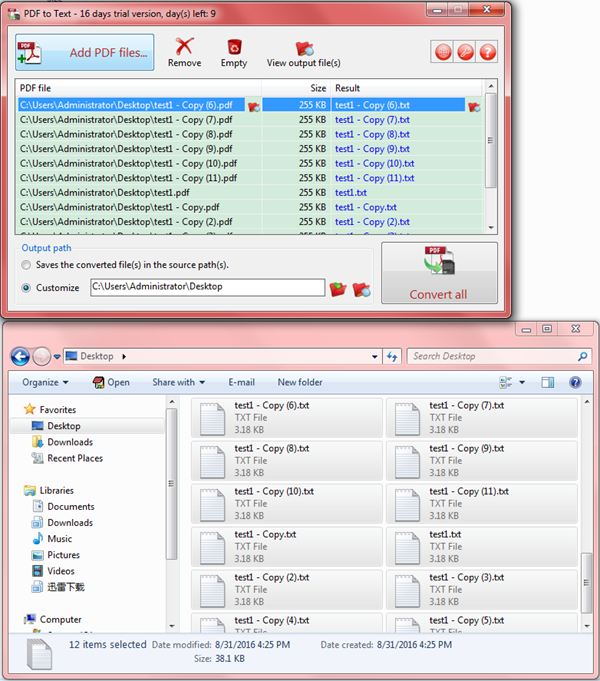
Screen 1: the results of converted PDF to text file.
Use CLI Mode to Convert PDF 2 Text
To know about how to use its CLI for expert IT persons and developers, click the help button and select the "Command line interface" item, it will open the online help of CLI, just read it, you will know all details of CLI.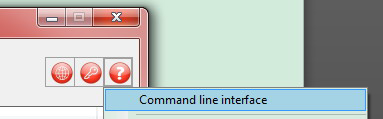
Screen 2: open the Command line interface of TriSun's PDF 2 text converter.
Also, there is a direct link of its CLI documentation:
https://www.pdf-helper.com/pdf-to-text/help.htm?selectedTab=cli
Just about 500 words, please take 2 minutes to read it completely.
I think it is very easy to understand for the expert PC users or software developers. But please note that the CLI can be used for the normal Windows users also. Note that the "a. Manual:" section of "3. Usage". This method is really used for the general users, if you are and want to try an advanced way to convert PDF text, it will be a good choice.
More Than Converting PDF2Text
As above, it is really nice because has the UI and CLI interfaces for converting PDF2text, and other PDF 2 text tools only have the standard Windows UI.But it is just a basic feature of this converter. More than converting PDF2text are: actually quick (you can do the comparison by yourself), works in batch mode, friendly user interface (even the thoughtful PDF RED), and more. They are waiting for you to explore. Now, download this pdftotext converter below:
 Download This Software to Convert PDF to Text file for Windows
Download This Software to Convert PDF to Text file for Windows 
See Also


 PDF to X
PDF to X
 PDF to DOC
PDF to DOC
 PDF to JPG
PDF to JPG
 PDF to HTML
PDF to HTML
 PDF to Text
PDF to Text