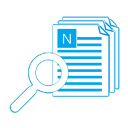How to get / read text from PDF files on Windows by programming?
Why need to get / read text from PDF files?
As a programmer or IT person, you may need to get / read the text from PDF file for saving, indexing or searching purposes in your internal application/script or as a part of your software product.
This Is a Very Difficult Task
The first method you can think of maybe: find out if your programming language has a built-in class/library to do this. But as I know, there is no one contains this feature by default.And then, you may research if Adobe opens the interface for reading text from PDF files. The result is - No!
Easy and Fast Solution
Usually, our software PDF to Text (PTT) is used by non-programmers, but we also open the Command Line Interface (CLI) for you!About "Fast", I have done a test on the UI side, extracting the text from 12 normal PDFs only taken 4 seconds. Sure, in the CLI side, it should be faster.
About "Easy", just use Command "ptt -i:pdf file" to extract text from PDF files in your source code, also, you can specify output path even capture the error in the log file. After installed and ran it, simply click "Help -> Command line interface" to read the full documentation of the CLI of PTT.
Here is a sample of the extracted files by using the text extractor UI:
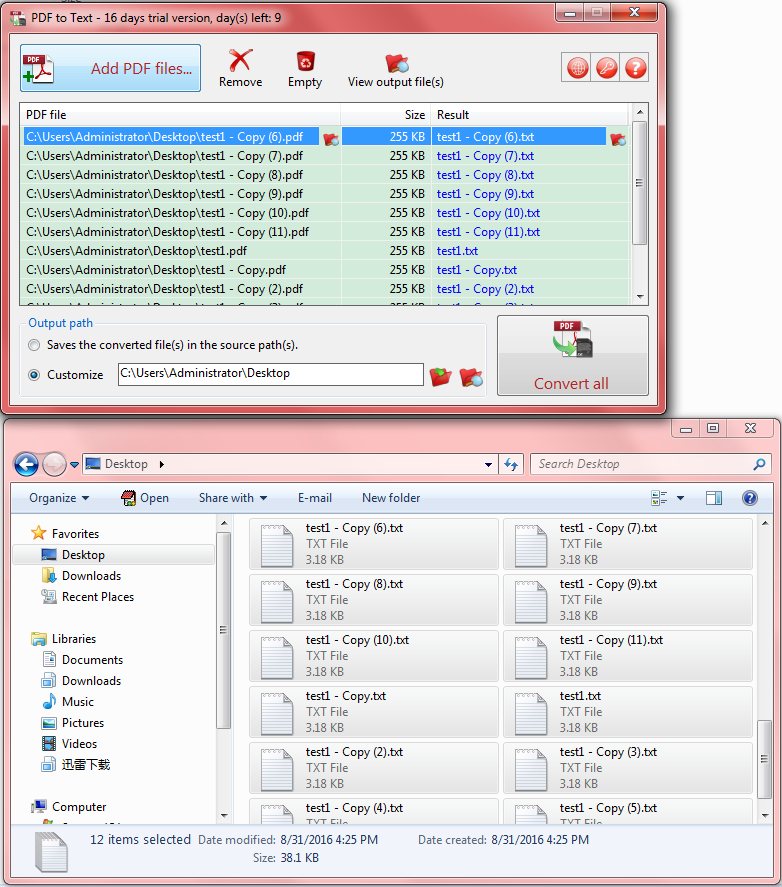
Screenshot: get / read text from PDF files by PTT text extractor interface.
Click here to start getting / reading text from PDF files on Windows by programming now!
See Also


 PDF to X
PDF to X
 PDF to DOC
PDF to DOC
 PDF to JPG
PDF to JPG
 PDF to HTML
PDF to HTML
 PDF to Text
PDF to Text